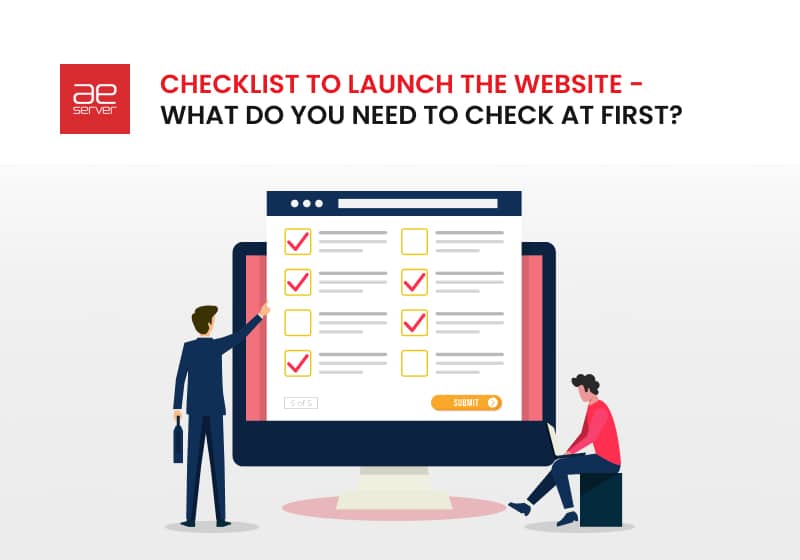Reasons for 500 Internal Server Errors and Tips to Fix It
In the vast expanse of the internet, encountering the elusive “500 Internal Server Error” can be likened to entering a complex digital maze. This mysterious notification often bewilders both users and website proprietors. And it raises questions about the origins of its sudden manifestation. Our guide endeavors to demystify the intricate landscape of server errors. We will discover the common catalysts and present actionable tips to resolve “500 Internal Server Errors”.
Understanding the intricacies of server errors holds crucial importance for the seamless work of your site. You may be an adept webmaster or a casual online explorer but still face a “500 Internal Server Error” . Join us as we dissect the complexities of these errors, providing you with the insights to overcome these digital obstacles.
Common Causes of 500 Internal Server Errors
In the vast realm of the digital landscape, encountering the cryptic “500 Internal Server Error” is like stumbling upon a hidden enigma. To unravel this perplexing mystery, it’s crucial to shed light on the common causes that often propel websites into the realm of the 500 error.
- Outdated Software Dilemma. One prevalent culprit behind the scenes is obsolete server software. Imagine your website as a dynamic orchestra, each component playing a crucial role. Yet, if one instrument (software) falls out of sync, the entire symphony crumbles. Regularly updating your server software is akin to tuning these digital instruments. Ensure they harmonize seamlessly and reduce the likelihood of a disruptive http 500 error.
- Server Setting Confusion. Consider your server settings as the architectural blueprint of your website. Configurations in this blueprint can lead to structural stability. And it can manifest as the ominous 500 error. Double-checking these settings is comparable to ensuring that suitable materials are used in construction. It is essential for a stable server structure.
- Plugin Predicaments. Like the diverse tools in a digital toolbox, Plugins enhance website functionality. Yet, the clash of incompatible plugins can provoke a http status 500 error. Keeping plugins up-to-date and deactivating conflicting ones is routine maintenance. It guarantees a seamless and error-free performance.
- Resource Shortfall on the Server. Envision your website as a thriving city, with the server as the power plant supplying energy. If demand surpasses supply, chaos ensues—cue the 500 error. Adjusting server resources, particularly the PHP memory limit is akin to reinforcing the power grid. It helps to meet the growing demands of your digital city.
Understanding these common triggers is the first step toward solving 500 Internal Server Errors. Next, we will delve into practical solutions to troubleshoot and triumph over these digital conundrums.
Related: Common Causes of 404 Error Code
Server-Side Issues
In the intricate ballet between servers and websites, server-side issues often emerge as the lead dancers orchestrate the infamous “500 Server Error“. Let’s dive deeply into the core of these server-side complexities. And dissect the intricacies that disrupt the digital symphony.
- Misalignment in Software Versions. One of the key players in the realm of server-side turmoil is the misalignment of software versions. Servers operate on specific software, and chaos prevails when different components fall out of harmony. Picture it as a synchronized dance routine where each dancer represents a software version. When one dancer deviates from the choreography, the entire performance falters. Connecting all software components is essential, like orchestrating a flawless dance. It prevents server-side disharmony and the subsequent 500 error.
- Overloaded Server Resources. Servers, the unsung heroes behind digital operations, tirelessly process requests and deliver content. However, when the influx of requests overwhelms the server’s capacity, the stage is set for a 500 Internal Server Error. Imagine a chef managing a bustling kitchen – if orders pour in faster than dishes can be prepared, chaos reigns. Adjusting server resources, optimizing configurations, and enhancing server capacity are crucial. It is like expanding the kitchen to meet growing demands, ensuring a seamless and error-free operation.
- Faulty Server Configurations. Servers, resembling intricate puzzles, rely on precise configurations. Any misalignment or misconfiguration can disrupt the entire system, resulting in a http 500 error. Think of it as assembling a complex jigsaw puzzle – if one piece is out of place, the whole picture distorts. Auditing and fine-tuning server configurations is essential for maintaining the puzzle’s integrity. It prevents disruptions that manifest as server errors.
- Insufficient Memory Allocation. Memory, the backbone of server operations, becomes a focal point when allocation falls short. Consider providing a workspace with inadequate resources – employees can’t perform optimally. Configuring memory allocation offers the space needed to complete tasks efficiently. By preventing memory scarcity, you protect your server from vulnerabilities that cause errors.
- Security Protocol Hiccups. In the ever-evolving digital landscape, security stands as a paramount concern. However, stringent security measures can inadvertently become the source of http 500 errors. It’s akin to implementing rigorous security at an airport. They are essential, but excessive checks can lead to delays and disruptions.
Network Connection Anomalies
Network anomalies act as silent disruptors in the complex dance of digital communication. They try to cast a shadow on the seamless flow of data. These anomalies are akin to missteps in a well-choreographed routine. Imagine servers as dancers—any disruption in their communication can lead to the mysterious “500 Internal Server Error.” Swiftly addressing these anomalies is paramount. It ensures smooth operation and prevents interruptions in digital connectivity.
Data Center Dilemmas
The physical hub of server operations data centers can also contribute to the 500 Server Error saga. Overcrowded or inefficiently managed data centers strain server capabilities. Picture it as a bustling city – chaos ensues if infrastructure can’t handle the population. Optimizing data center efficiency, ensuring sufficient resources, and scaling strategically are essential. These adjustments help maintain a fault-tolerant server environment and prevent errors.
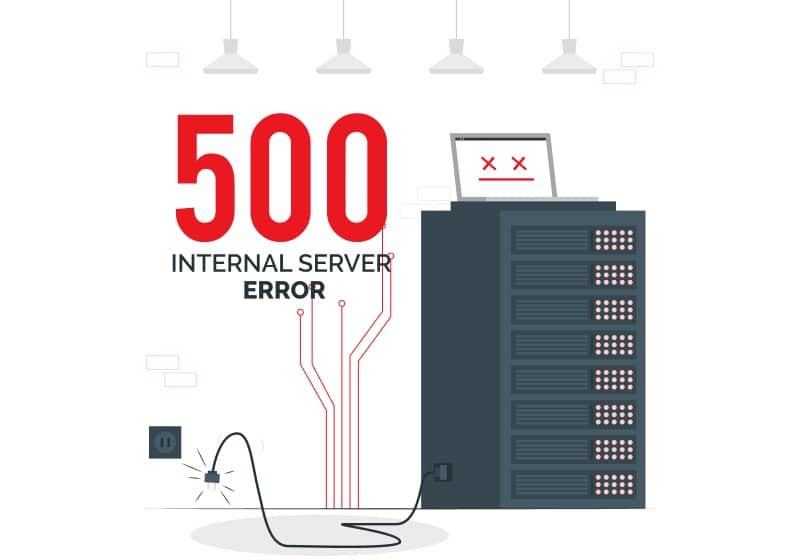
How to Fix 500 Internal Server Errors?
Encountering a 500 Server Error can feel like hitting a roadblock in your online journey. Fear not! Let’s delve into practical strategies for resolving this digital hiccup and getting your virtual show back on the road.
Check Server Logs for Clues
Begin your troubleshooting journey by examining the server logs. Much like a detective scrutinizing evidence, this step helps identify the root cause of the error. Server logs may unveil misbehaving plugins, configuration issues, or other anomalies. This detailed insight becomes your roadmap, guiding you toward a targeted solution.
Investigate Misbehaving Plugins.
Plugins can be culprits in the http status 500 error saga. Deactivate plugins one by one, checking for error resolution after each. This process pinpoints the problematic plugin, allowing you to update, replace, or find an alternative. By playing plugin detective, you reclaim control over your website’s performance and bid farewell to the troublesome 500 error.
Tips to Prevent 500 Internal Server Errors
Protecting your website from the 500 Server Error is paramount in the ever-evolving digital realm. Regular backups stand as a digital safety net, allowing swift recovery in the face of unforeseen challenges. Keep your website in top shape by staying current with updates. It is a crucial practice to enhance security and diminish the risk of encountering the troublesome 500 internal server error. Monitoring and optimizing server resources ensure a robust online presence. Strengthening security measures acts as a formidable defense. It helps to reduce vulnerability to digital disruptions.
Typical strategies
- Prioritize Regular Backups. Imagine your website as a digital castle. Regular backups are the sturdy drawbridge that protects against unexpected attacks. Establish a robust backup routine for both your website files and databases. This ensures that you have a reliable fallback point in the event of a http status 500 error or any other unforeseen challenge. Consider backups as your digital insurance, providing peace of mind in the face of potential disruptions.
- Keep Everything Up-to-Date. Regular updates are the essential maintenance that keeps your site running smoothly. Staying up-to-date is like giving your website a vitality boost. Developers release updates to patch vulnerabilities and enhance performance. Regularly updating your website makes it more secure and lowers the chances of running into the tricky 500 error.
- Monitor and Optimize Server Resources. Your server is the powerhouse behind your website, and ensuring it operates at peak efficiency is key. Regularly monitor server resources and performance using dedicated tools. By optimizing server resources, you lower the risk of errors.
- Strengthen Security Measures. Security is the fortress protecting your website from digital threats. Strengthen your defenses by implementing robust security measures. This includes using secure passwords, enabling firewalls, and staying vigilant against potential vulnerabilities. Think of it as adding an extra layer of armor to your digital castle. It safeguards against possible intruders and reduces the possibility of encountering the 500 error.
Conclusion
In the vast realm of the internet, encountering 500 Internal Server Errors is almost inevitable. However, you’re better prepared to navigate and overcome this digital hiccup. You are armed with knowledge about the common causes and equipped with troubleshooting tips. Remember, the key lies in a proactive approach. Regular checks, timely updates, and a vigilant eye on your website’s health can go a long way in preventing and resolving these errors. Happy troubleshooting!