
Tips to back up your WordPress site and why you need this
In the Internet World Wide, data is vulnerable to threats and accidents. Having a robust backup plan is not just advisable—it’s essential. This article provides vital tips about how to back up your website effectively. It explores the compelling reasons why you need to prioritize this practice. We delve into protecting against data loss due to technical glitches or cyber threats. They aim to ease seamless recovery after updates or changes. A reliable backup ensures the continuity and integrity of your web page. Discover the peace of mind of knowing your WordPress site is safely reversed up. It allows you to focus on growth and innovation without the anxiety of potential data loss.
Why You Need to Backup Your WordPress Site
Your WordPress site is a dynamic digital entity. It is vulnerable to various threats that could compromise its integrity. Understanding the importance of backing up your website is paramount. It helps to safeguard your online presence. This section explores why you need to rank regular backup solutions:
- Security from Cyber Threats: With the rise of cyber threats, hacking, and malware attacks, a backup is a crucial defense mechanism. It enables you to revert to a clean version of your site in case of a security breach.
- Facilitating Seamless Updates: Updates occasionally result in compatibility issues. It doesn’t matter whether for WordPress itself or plugins. A data backup provides a safety net. It allows you to revert to a stable version if an update causes unexpected problems.
- Preserving Site Customizations: The backup will save these configurations. It is helpful if you take the time to customize your WordPress site. Whether theme adjustments or plugin settings, a backup allows you to maintain your site’s unique features.
- Preventing Downtime and Revenue Loss: A compromised website can lead to downtime. It impacts your online presence and potentially results in revenue loss. Regular data backups reduce downtime by enabling a quick recovery. It is minimizing the negative impact on your business.
- Compliance and Legal Requirements: Industry regulations may mandate data protection measures. It depends on your website’s nature. A backup system helps you adhere to compliance standards and legal requirements.
- Peace of Mind for Website Owners: Knowing that your WordPress site is securely backed up provides peace of mind. It lets you focus on content creation, user engagement, and business growth. It is without worrying about losing critical data.
The need to back up your website is priceless. It is a fundamental pillar of your website’s resilience, protecting against potential threats. Also, it is ensuring a smooth recovery process when challenges arise.
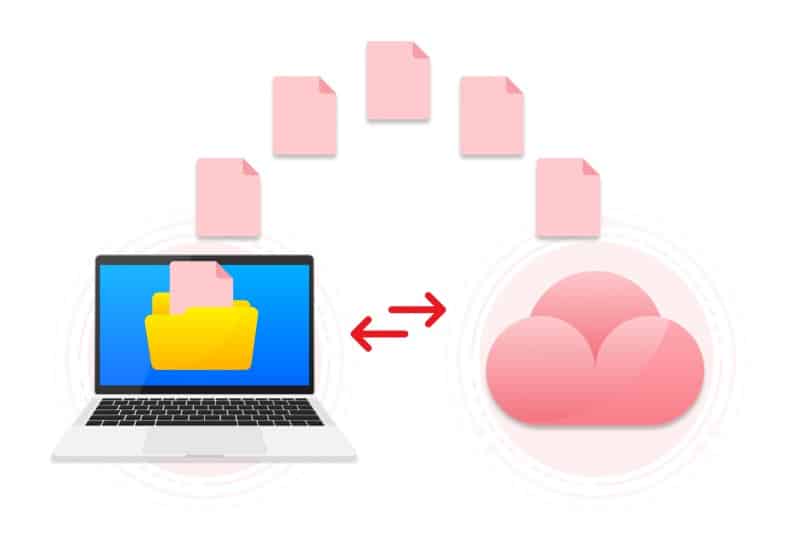
Choosing the Right Backup Solution
When safeguarding your WordPress site, selecting the right backup solution is pivotal. A reliable backup system is your safety net in times of crisis. It ensures the seamless recovery of your website’s data. Selecting a backup solution is a critical aspect of website management. The right choice ensures that your WordPress site is well-protected. It allows for efficient data recovery and minimizing potential disruptions. You need to assess backup frequency, storage options, and ease of restoration. Also, evaluate security features, compatibility, scalability, and support. This way, you can make an informed decision that aligns with your website’s unique needs.
Frequency of Backups
The frequency at which you back up your website is crucial in maintaining a resilient and up-to-date backup system. Determining the right backup frequency involves considering your site’s dynamic nature. Also, it includes content updates’ frequency and data loss’s potential impact. Here are vital considerations for determining the optimal frequency of backups:
- Content Update Frequency: Assess how frequently you update content on your site. Web pages with regularly changing content may enjoy more frequent backups. They capture the latest updates.
- E-commerce and Transactional Activity: More frequent backups are advisable for such sites. They preserve crucial data related to transactions, orders, and customer interactions.
- Database Changes: Suppose your website involves frequent database changes. Among them are registrations or form submissions. They consider a WordPress backup frequency that aligns with these activities to avoid data loss.
- Regularity of Theme and Plugin Updates: Regularly updating themes and plugins is a best practice for security. If you routinely implement these updates, ensure your backup frequency accommodates these changes. This way, you will facilitate quick recovery in case of compatibility issues.
- Historical Data Considerations: Evaluate the importance of historical data on your website. If maintaining historical versions of content is critical, more frequent backups are necessary.
- Site Traffic and Engagement: More frequent backup solutions may benefit websites with them. They can capture real-time user interactions. Also, they may ensure a seamless user experience during recovery.
- Resource Considerations: Assess the resources available on your hosting plan. More frequent backups offer better data accuracy. Be mindful of the impact on server resources and choose a frequency that balances accuracy and resource efficiency.
Determining the frequency of backup solutions involves a thoughtful analysis. It includes your website’s dynamics, update patterns, and the criticality of data. Striking the right balance ensures your backup system is comprehensive and resource-efficient. It provides a reliable safety net for your WordPress site.
Storage Options
Choosing the proper and safe storage solution for your WordPress backups is critical. It helps to ensure the security and accessibility of your website data. Different storage options offer varying levels of accessibility, redundancy, and scalability. Consider the following storage options when implementing a backup strategy for your website:
- Cloud Storage: Amazon S3, Google Cloud Storage, or Microsoft Azure provide secure and scalable solutions. They offer the advantage of remote accessibility. Cloud storage ensures that your backups are not dependent on the physical infrastructure of your provider.
- Local Servers or External Drives: Storing backups on such provides a convenient solution. However, it may lack the redundancy and accessibility of cloud storage. It makes implementing additional measures to protect against hardware failures essential.
- FTP (File Transfer Protocol) Servers: Uploading data backups to an FTP server allows for remote storage. It can be a suitable option if you can access a secure FTP server. It provides a middle ground between local storage and cloud solutions.
- Network Attached Storage: NAS devices offer a local yet network-accessible storage solution. They balance the convenience of local storage and the accessibility of cloud options.
- Managed WordPress Hosting Backup Solutions: Many providers offer built-in backup solutions. While convenient, it’s essential to understand these solutions’ limitations and retention policies. Also, consider more storage options for added security.
- Hybrid Solutions: They are combining many storage options. Among them are storing recent backups on a local server. They provide quick recovery. Also, they are archiving older backups in a cloud storage solution for long-term accessibility. They can offer a comprehensive approach.
When selecting a storage option, consider data security, accessibility, and scalability. Also, entertain specific backup and recovery needs. Implementing a well-rounded storage plan ensures the availability of your WordPress backups.
Step-by-Step Guide to Backing Up Your WordPress Site
Safeguarding your site through regular backups is fundamental. It helps to ensure data security and continuity. By following this step-by-step guide, you establish a robust backup routine. That enhances the protection and resilience of your web page. Regular backups provide a safety net. It allows you to navigate potential challenges and maintain the integrity of your online presence.
Related: WordPress Cyberattacks and How to Prevent Them
Choose a Reliable Backup Plugin
It is a critical decision that impacts the effectiveness and ease of your WordPress backups. Here’s a guide to help you choose a reliable backup plugin:
1. UpdraftPlus:
Key Features:
- Schedule automatic backups.
- Support cloud storage providers like Dropbox, Google Drive, and Amazon S3.
- Easy restoration options.
Why Choose:
- UpdraftPlus is widely used and well-regarded for its user-friendly interface and extensive features. It offers both free and premium versions, catering to various user needs.
2. BackupBuddy:
Key Features:
- Complete your website backups, including themes, plugins, and media files.
- Schedule backups and real-time backups.
- Easy migration and restoration.
Why Choose:
- BackupBuddy is a comprehensive solution known for its reliability and versatility. It is suitable for users with varying levels of technical expertise.
3. VaultPress (Jetpack Backup):
Key Features:
- Real-time and automated daily backups.
- Easy site restoration with a single click.
- Malware scanning and security features.
Why Choose:
- VaultPress is Automattic, the company behind WordPress.com. It integrates seamlessly with Jetpack, offering a reliable security and backup solution.
6. WP Time Capsule:
Key Features:
- Incremental data backups for efficient storage usage.
- Real-time backups.
- Easy site migration and restoration.
Why Choose:
- WP Time Capsule focuses on efficient backups and updates. It makes it an excellent choice for users who prioritize resource optimization.
Considerations:
- User Interface: Choose a plugin with an interface that aligns with your comfort level.
- Compatibility: Ensure the plugin is compatible with your WordPress version and others. It is vital to avoid conflicts.
- Support and Updates: Opt for plugins that receive regular updates. They must have responsive support channels to address any issues promptly.
You can choose a reliable backup solution plugin by considering your specific needs and preferences. That enhances the security and resilience of your WordPress site.
Select a Storage Destination
It is crucial to ensure the security, accessibility, and reliability of your WordPress backups. Consider the following options when selecting a storage destination:
1. Cloud Storage Services:
- Popular Choices: Amazon S3, Google Drive, Dropbox, Microsoft OneDrive.
Advantages:
- Remote accessibility from anywhere with an internet connection.
- Scalable storage options to accommodate growing data backup needs.
Considerations:
- Costs associated with storage and data transfer.
- Ensure compatibility with your chosen backup plugin.
2. Local Servers or External Drives:
Advantages:
- Complete control over your backup storage.
- No ongoing costs associated with third-party services.
- Fast access to backups for quick restoration.
Considerations:
- Vulnerable to hardware failures, requiring additional redundancy measures.
- Accessibility is often limited to physical proximity.
3. FTP (File Transfer Protocol) Servers:
Advantages:
- Remote accessibility with secure file transfer.
- Control over server settings for customization.
- It may be cost-effective, depending on the server used.
Considerations:
- It requires access to a secure FTP server.
- Limited by server storage capacity and potential data transfer costs.
4. Network Attached Storage (NAS):
Advantages:
- Local storage with network accessibility.
- Enhanced security and control compared to external drives.
- Scalable storage options depend on NAS capacity.
Considerations:
- Initial investment in NAS hardware.
- Network-dependent access.
5. Hybrid Solutions:
Advantages:
- Combining many storage options for enhanced redundancy.
- Local data backups for quick access and cloud storage for remote accessibility.
Considerations:
- Requires careful management to avoid duplication or inconsistent backups.
- Consider costs associated with both local and cloud storage.
Considerations When Choosing:
- Security: Ensure the selected storage destination provides secure storage options.
- Accessibility: Choose a storage destination. That must align with your need for remote access or quick local retrieval.
- Costs: Test the costs associated with each storage option. It must consider storage capacity, data transfer, and any subscription fees.
- Scalability: Expect the growth of your backup needs and select a scale storage solution.
By weighing these considerations, you can select a storage destination. That will align with your specific requirements. Also, it’ll enhance the effectiveness of your backup solutions.
Best Practices for WordPress Backups
Efficient and reliable backups are the backbone of a strong security strategy. Explore these best practices to ensure your backups are comprehensive and secure. Incorporate these best practices into your plan. In such a way, you can fortify your site against potential data loss. Also, ensure a quick and effective recovery process in the face of unexpected challenges.
Using cPanel for Backups
Using cPanel is a straightforward and secure method for safeguarding your WordPress site. In it, navigate to the backup options and schedule regular automated backups. Specify the frequency and destination for these backups. Ensure a reliable and efficient process. This built-in functionality provides more protection for your site data. It complements your overall WordPress backup strategy with the ease and familiarity of using cPanel.
Back Up Before Major Changes
Always perform a backup before making significant changes to your site. Among them are updating themes and plugins or making major content modifications. This ensures a fallback option in case of unexpected issues.
Conclusion
Implementing reliable practices is the cornerstone of securing your backup website. By testing backup integrity cPanel’s features, you can fortify your website against potential data loss. Prioritizing these measures ensures that your WordPress site remains resilient. It allows for quick recovery in the face of unforeseen challenges.



