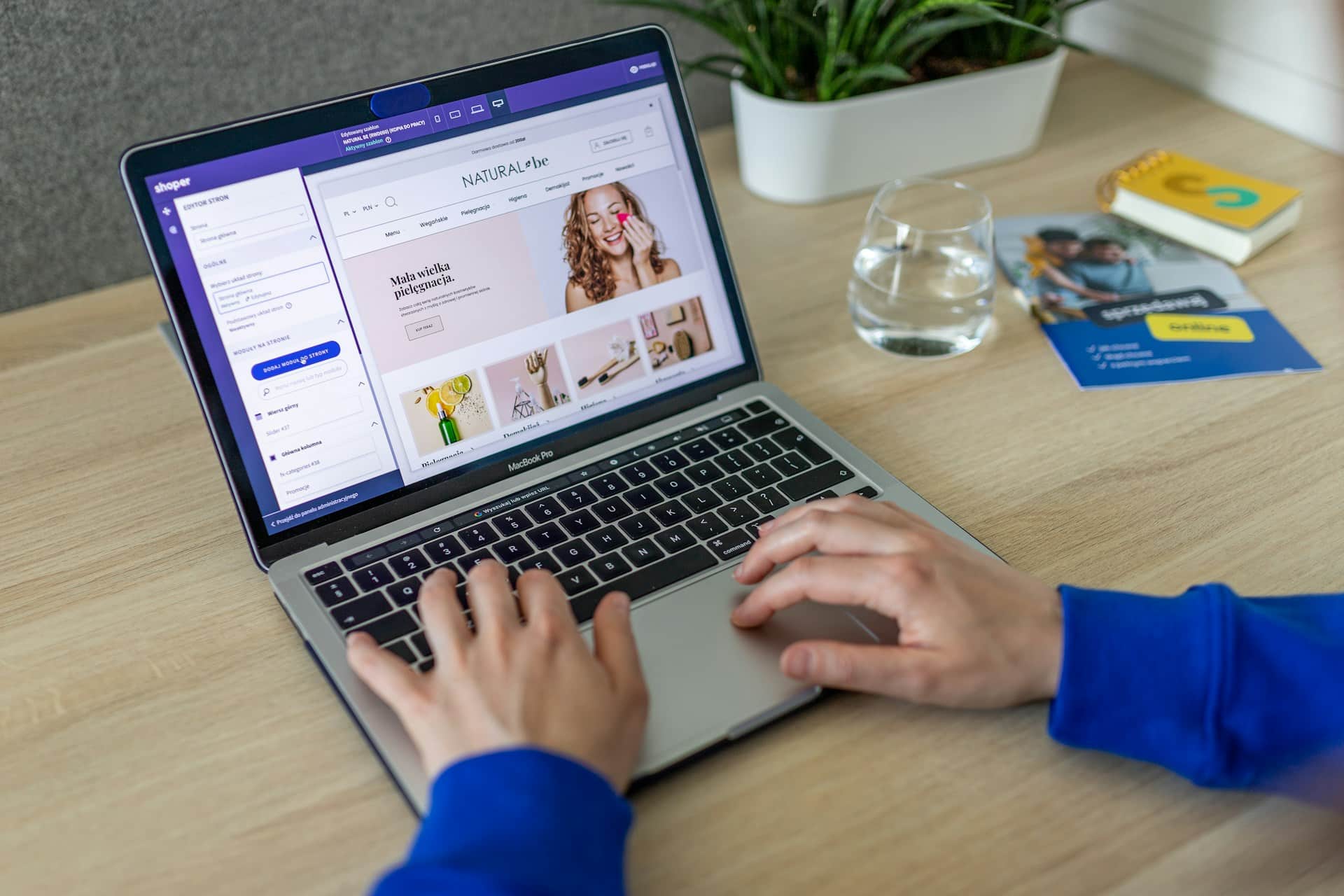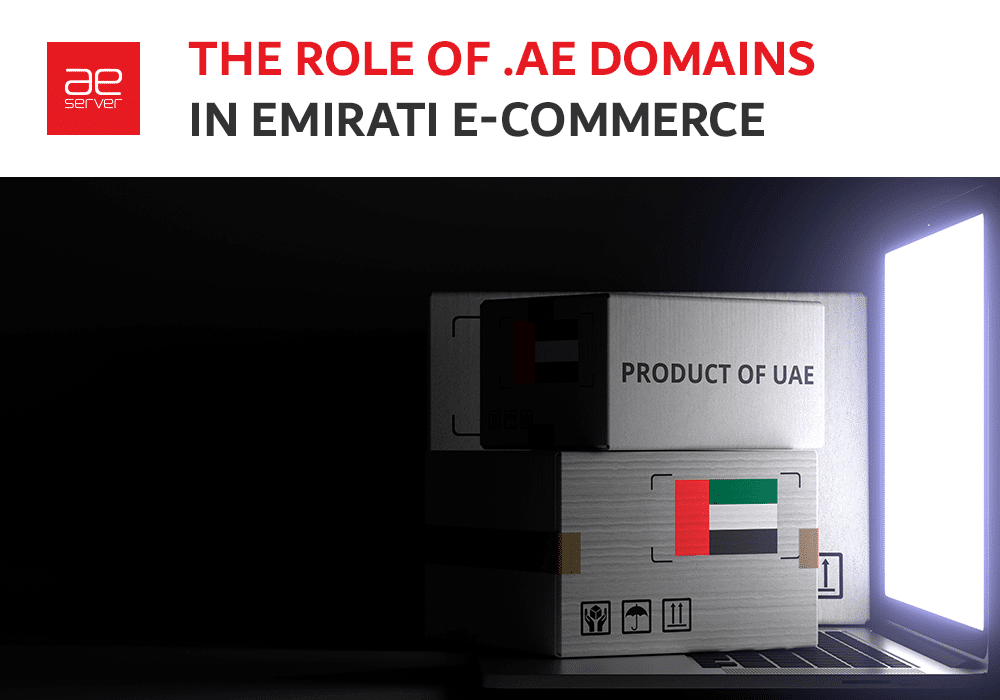What is the Difference Between Sub-Domains, Add-on, And Parked
Want to host more than one domain from a single account? AEserver provides a service for this problem where you can easily add as many domains in one account. It is a more feasible way for a user to use different types of the domain within a single account. You can use your domain in many different ways, for example, add-ons, parked, or subdomains. If you don’t know the difference between these, our support team is always here to help.
To stay right on track, you can read the article below, and you’re going to walk away with a much better understanding of how the internet handles domains.
What is a Domain
You have probably heard a lot of different terms related to a domain, domain name, URL, and web address. All of those are correct. Your domain name is your web address, and your web address is a URL. It is a unique string of letters that you can enter into your internet browser to access a specific website on the internet.
A user should register for a domain name to make their website accessible on the internet. Without a domain, your website won’t be accessible online. A domain name can also be specified by an IP address which is a unique code and hard to remember.
A domain name is your brand asset, and plays a very important role in growing your business online. Choosing a standard domain name will attract the audience, improve search engine rankings, and make your website look more professional.
What is a Subdomain
A subdomain is a part of a website based on a prefix added before an original domain name. It is a separate part of the same domain. When you buy a domain, you can have multiple subdomains, and it doesn’t cost you extra. In general, it is useful when the user wants to keep certain parts of the website separate such as support, information, or whatever the user wants. For example, at AEserver, we use a subdomain “newae.mettevo.com” for our content and services, which is a part of our same website, “AEserver.com,” but we are keeping it separate to make it more convenient. To make it more clear here’s another easy example; Google uses a lot of different subdomains to determine all its services, i.e., “docx.google.com, books.google.com etc.”
Why do you need a Subdomain
There are various ways to use a subdomain, and the most commonly used one is in testing environments where the developers can safely test updates and new plugins.
Other most common uses of subdomains are:
- When a user needs to create a blog or forum.
- It is used to create an e-commerce store.
- To create location-specific websites.
- It could be a great way to create a mobile version of a website.
- To serve a group of users on a site.
Adding a Subdomain
You can easily create a subdomain by following these steps below:
Log into your AEserver.com account (Services > My services > active > login to AEserver)
Goto the subdomain link.
Now you can enter the name of the subdomain. Select your domain and click “create.”
Note: the document root will be added automatically
Your subdomain will be set up after creating it. But there may be a little delay in accessing it.
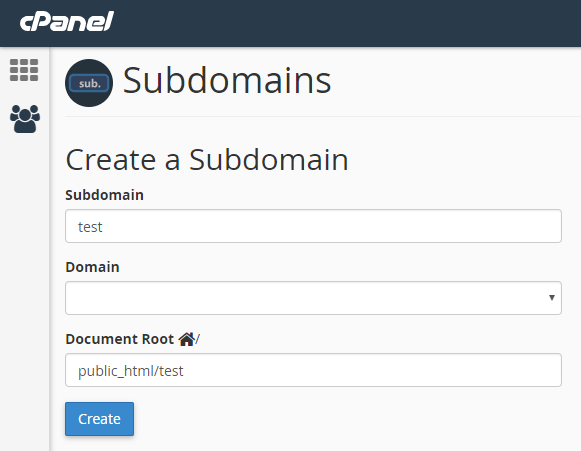
What is an Addon Domain
An add-on domain is an additional domain to the same account, and it is not related to your primary domain. The working will be similar to the primary domain, but it performs like a new and unique website. The content will be totally different as it is a new website hosted in a new folder on your account. In AEserver, we provide an add-on domain service to the user to host multiple domains from one control panel.
When the user creates an add-on domain, it will also be hosted on the folder in the public_html folder. The only difference here is the user doesn’t need separate control panels to handle different websites, but the files of your add-on domain share your primary (main) domains panel. An add-on domain and primary domain will appear independently when viewed from the internet, and the search engine will consider it all separate.
For example, your primary domain is “main.com,” and you create an add-on domain “addon.com” from the same account, then you can access the add-on domain using:
- main.com/addon
- addon.main.com
- addon.com
Why do you need an ADDon Domain?
Most of the users need an add-on domain to make the work more efficient. The most common use of an add-on domain is that it allows the user to create multiple websites under multiple domains without wasting time registering onto another hosting account. It is very useful when you want to create a website with minimal traffic and without a need for a full hosting service. Using an add-on domain is not only convenient and efficient, but it also helps the user to save their time and money.
Adding an ADDon Domain
You can buy an ADDon domain by following the steps below:
Step-1: Log into your AEserver.com account (Services > My services > active > login to AEserver)
Step-2: Goto addon link.
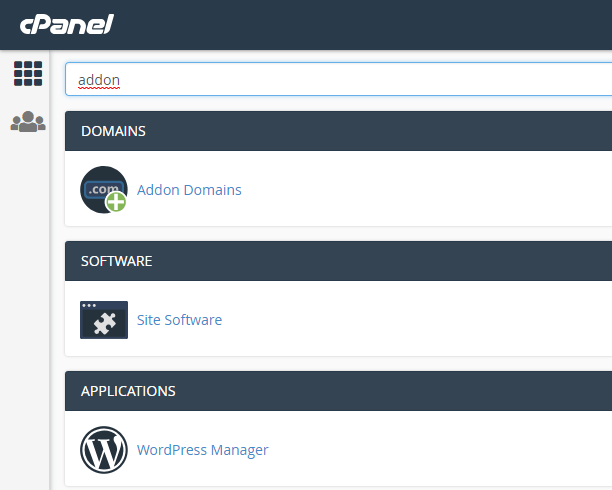
Step-3: In the box, enter the name of the domain you want to add.
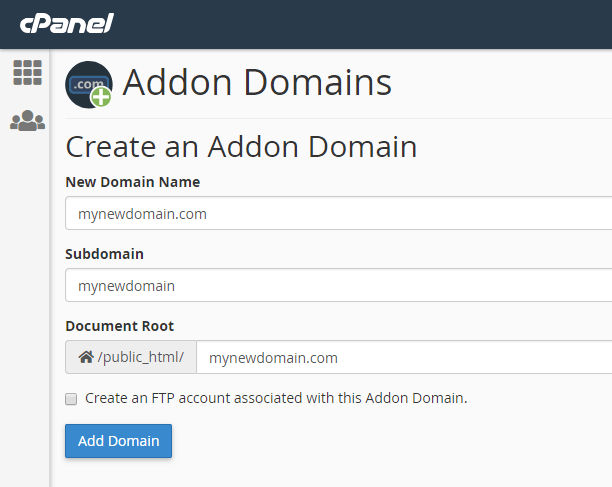
Step-4: The subdomain and document root will be added automatically.
Step-5: You can tick the “Create an FTP account associated with this Addon Domain” if you need a separate FTP account. You can use the default FTP if you do not tick the option.
**Make sure to go to your domain DNS settings and change the nameservers OR edit the A record of your domain and point to the new server.
What is a Parked Domain
A parked domain can be considered as an alias that indicates your primary domain. It is not a different website; instead, it’s the same website pointing to your primary domain. This type of domain helps the user to get multiple URLs leading to the same website. To make it more simple, You can easily understand this type of domain just by its name. In essence, A parked domain is a domain which is just parked on the primary domain”.
Suppose you have a primary domain, “main.com,” and you want another domain, “main.org,” that will be parked on your primary domain. So the visitor to the site will be able to access the site from either “main.com” or “main.org” address. By both addresses, the visitor will be directed to the primary domain without noticing any difference at all.
Remember, the user needs to register a parked domain first.
Why do you need a parked Domain?
There are many ways a user can take advantage of parked domains; some of them are:
- When a user has common misspellings of the primary domain.
- When a user wants to save the quality domain name to sell them in the future.
- When a user wants to register a primary domain under different Top-level domains.
- When a user already have more than one domain, that should lead to a primary domain.
- When a user wants to park a domain for which they do not have a website.
In addition, some of the users want to use it as a marketing tool where the parked domain will not lead to a particular website but on a specific social media page or a youtube channel.
Adding a parked domain
To park a domain on a primary domain, first, you will need to buy another domain by following the steps below:
Log into your AEserver.com account (Domain > Register New Domain > Pay)
Once paid and registered, your new domain will be parked automatically using our Parking Name Servers.
Conclusion
In this era of emerging technologies where the competition is getting tougher every day, the website owner should take full advantage of every given opportunity to make the site finer and better than it is today. The types of domain services we are providing are to help you to grow your business. You can implement the knowledge of domain uses to your advantage.
If you still have any confusion or are curious about anything, you can contact our technical support team. Our experts are available 24/7 for your every business problem.