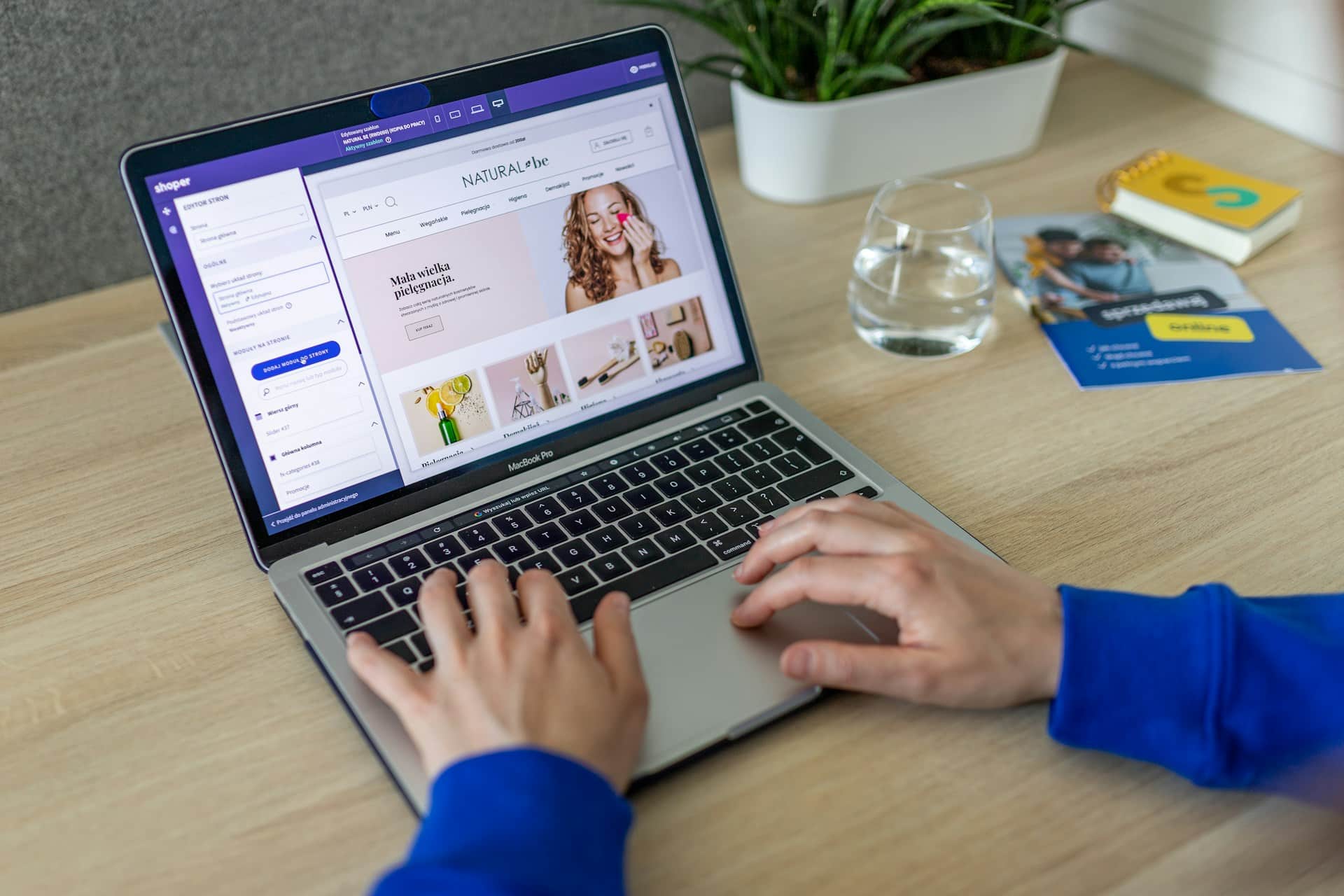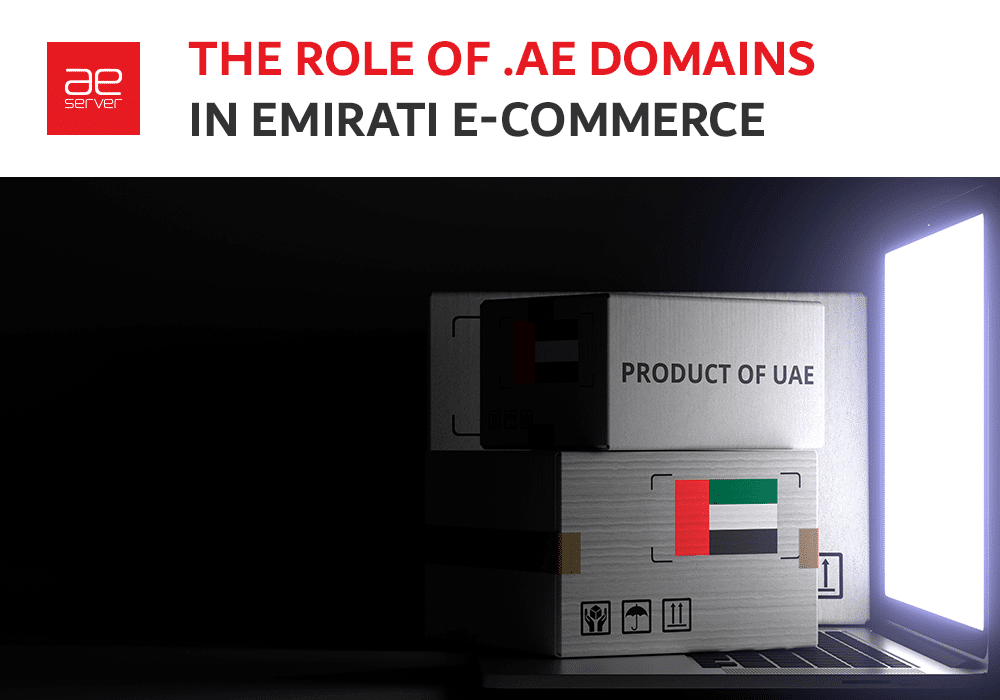Everything You Need to Know About Domain Extensions
Businesses are moving online, so websites are becoming more important; naturally, there is a rise in competition for domain names. Choosing a domain is essential for everyone because it represents and brands your business.
A lot more goes into the domain, like there are different types you need to understand before selecting a specific one. Not every type of domain is right for you. It seems like a subtle decision but actually plays a vital role in your business journey.
Below, AEserver provides you with all the information and also some advice you need to know before choosing a domain name. Once you have a grip on the different parts of a domain, you’ll get to know what type of domain is suitable for your business and what type of domain you need to avoid.
A Quick Overview of the Domain Name and How Does It Work
In simple words, a domain name, often called a web address, is a unique number of strings that cannot be used by anyone else. You can type a specific domain name into a browser to visit a website, and it is also called a primary URL. a domain name functions on the internet similar to your home address in the physical world.
Let’s Take a Quick Look at How a Domain Name Works:
All the domain names operate under a network called DNS (Domain name system) administered by ICANN (Internet Corporation for Assigned Names and Numbers),
Domain names made it easier for the visitors to remember the address instead of difficult IP addresses. Without a domain name, you would have to type complicated strings of numbers in the browser to visit a website.
There is an IP address running behind every website that is stored on the internet. However, it is very difficult to remember an IP address as it’s just a string of numbers. Fortunately, the domain name made this process unbelievably simple.
What Are ICANN and DNS
A domain name system is a network located on millions of servers worldwide but acts as a unified database. It works as an address book, just like phone numbers; a DNS contains all the domain names.
A DNS connects people to the website they want to enter by mapping the IP address to its specific domain name. When a user types a domain name in the browser, the browser communicates with the name server to find the IP address matched to that name.
Now the Question Arises Who Manages the DNS?
A non-profitable organization called Internet Corporation for Assigned Names and Numbers (ICANN) manages DNS records. Besides maintaining the name system for the worldwide web, it also performs other tasks that range from distributing IP address space allocation to root server system management.
Different Types of Domain
Do you know you have a variety of options available when you’re going to register a domain? You need to understand every type of domain before moving ahead with successful domain registration.
Here we introduce you to 6 different types of domain names:
Top-Level Domain (TLDs)
A top-level domain is a part of a website URL that comes after your primary domain name. It is usually called a domain name extension. For example: .com in aeserver.com.
However, the internet is expanding so does the need for unique domains. That’s why ICANN introduced new options for domain extensions to make it easy for the users to find the site they wanted.
There are over thousands of TLDs available besides the most recognized .com. There were initially the following seven top-level domains when the web address launched.
.com: it is the most common open domain for commercial business. While the .com domain is originally made for profitable organizations, restrictions on this are not stringent.
You should always choose a .com extension if it’s available.
.net: it is an open address just like .com. Originally created for internet service providers and infrastructure companies. Restrictions on this are limited.
.net can be a great option for tech or web-based organizations as it implies network and technology.
.org: it is also an open TLD originally designed for non-profit organizations but now can be used by anyone, including profit organizations, non-governmental organizations, schools, online communities, and political parties.
You can find your desired domain with this extension as it is less popular than .com but has a lot of SEO benefits the same as .com.
.edu: short for education. It is made for educational institutions mostly used by universities everywhere in the world.
.mil: short for the military. This TLD is only available to services and agencies of the US department of defense.
.gov: short for the government. A TLD restricted for US government agencies
Country-Code Top-Level Domain (ccTLD)
As the name suggests, ccTLDs are established for geographical locations and consist of two letters. It is only restricted to use in specific countries. Some of the examples are:
Keep in mind that this TLD is only to target the audience of a specific location/country, not for the international audience.
Generic Top Level Domain (gTLD)
It is a form of TLD that you can classify as a TLD as well. The best gTLDs include : .com, .net, .biz, .info, .edu can be registered by anyone. However, there are only some gTLDs that have restrictions.
Second Level Domain (SLD)
Let’s look at a URL, for example, www.aeserver.com. Here AEserver is the second-level domain, also called a domain name. In the DNS hierarchy, it is located below a TLD.
There are also country code second-level domains (ccSLD); for example, bbc.co.uk here .uk is the country code top-level domain and .co is the ccSLD.
Third Level Domain
In the DNS hierarchy, the third level domain comes directly after SLD. It is also called a subdomain. Taking the same example before www.aeserver.com where www is the third level domain. You can also use multiple third-level domains to keep some parts of your websites separate; as in newae.mettevo.com, the blog is a third-level domain we used to keep the blog part separate from our web service part.
Importance of Domain Name and Extension
There is a pretty wide variety of TLDs to choose from, and choosing the right domain name and extension can impact your SEO performance.
The research shows that domain extensions have a low impact on your ranking, but the point is it still has an impact; neglecting the little importance of choosing a domain can affect your overall business performance.
While TLD has a low impact on ranking, ccTLD plays an important role in SEO as these domain extensions significantly affect your website ranking on a geographical search level. For example, if a user is searching for your website from UAE and you have a .ae domain extension, it will give the website a higher rank.
Out of all available domain extensions on the internet, users are most familiar with .com. It automatically brings more trust and credibility than other extensions.
Making the Right Choice
After understanding the types and importance of a domain, it becomes easy for you to choose a domain.
Your domain brands your company, and you shouldn’t take it lightly. It is what precedes your reputation at every step of the journey. Avoid making decisions based on price if you want to develop your business growth. Buying a cheap name can be a huddle for your growth.
Make .com your priority. While you can get other domains like .net, .org, etc., the reality is they don’t have as much value as a .com domain. If your desired domain is available in .com, then just jump into it without a thought.
Don’t worry if you think your domain name(SLD) fits your business and is brandable but not available in the .com extension. Country-code extensions can be a smart choice too, but only if you’re developing your business to target the audience in a specific country or region.
Final Words
Knowledge of the domain extensions can be helpful when finding the perfect domain. However, you should not entangle the design of your web project’s address unnecessarily.
Even if you found the right domain name and extension, you shouldn’t be in a hurry to register it. Instead, ask your friends or our technical support team to get an honest statement.
When you are ready to get your domain register, you can check the availability of a domain name + extension in our domain checker, where AEserver offers 500+ domain extensions to choose from, including most gTLDs and some ccTLDs. Hopefully, the information above is enough to help you choose the right domain for your website. Try AEserver today for domain registration and the best dedicated and shared hosting plans. Some of our hosting plans even include free domain registration.