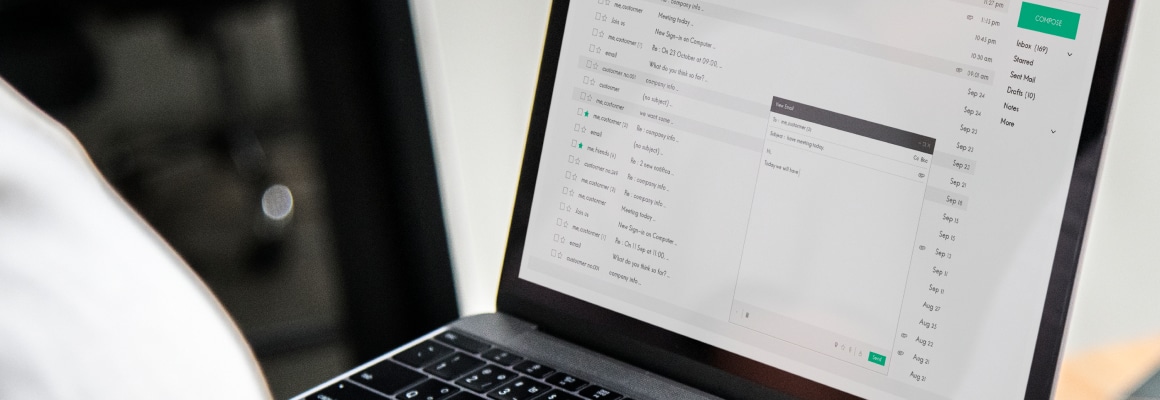
Get Gmail, Docs, Drive, and Calendar for business.
Get Gmail, Docs, Drive, and Calendar for business.
Everything you need in one package.
Chosen by millions of businesses, from small companies to the Fortune 500.
G Suite Email Features
Frequently Asked Questions
-
What is the difference between G Suite and Google’s free apps?
With G Suite, you’ll receive a number of additional business-grade services not included with Google’s free consumer apps. These services include custom business email @yourcompany, twice the amount of cloud storage across Gmail and Drive.
-
Can I purchase individual G Suite apps?
No. When you sign up for G Suite, you’ll gain access to a set of integrated apps that work together seamlessly. For instance, you can receive a message in Gmail and instantly convert it into a Calendar event. When you make a comment in Docs, Sheets, or Slides, collaborators automatically receive email alerts. With a single click, you can launch a Hangouts video meeting from your inbox or calendar. Using these tools together improves productivity and gives your business the most value. However, you are welcome to purchase the suite and only use the services of your choice.
-
Can I replace my current software with G Suite?
We’ve found that many of our customers are able to eliminate their existing productivity suites and rely exclusively on G Suite to create different kinds of files, including text documents, spreadsheets, and presentations. You can work on those files in real-time with other people and store them in the cloud with Google Drive. G Suite’s apps work across devices. Unlike traditional desktop applications, there is no software to install. G Suite is also compatible with files made in other programs, such as Microsoft Office.
-
How does Gmail in G Suite differ from free Gmail?
G Suite’s Gmail features include custom business email @yourcompany, unlimited group email addresses, 99.9% guaranteed uptime, twice the storage of free Gmail, zero ads, 24/7 phone and email support, G Suite Sync for Microsoft Outlook, and more.
-
Can a user have multiple email addresses?
Yes. A user can have multiple email addresses by creating email aliases such as support@yourcompany. You can add up to 30 email aliases for each user.
-
Can I migrate my existing email to G Suite?
Yes. G Suite migration tools are available for importing your old emails from legacy environments such as Microsoft®, IBM® Notes®, and other email systems. For more information on the tools available for data migrations into G Suite please live chat with us.
-
Do you have any offering for Enterprise Solutions?
Yes. Kindly send us an email to sales@aeserver.com