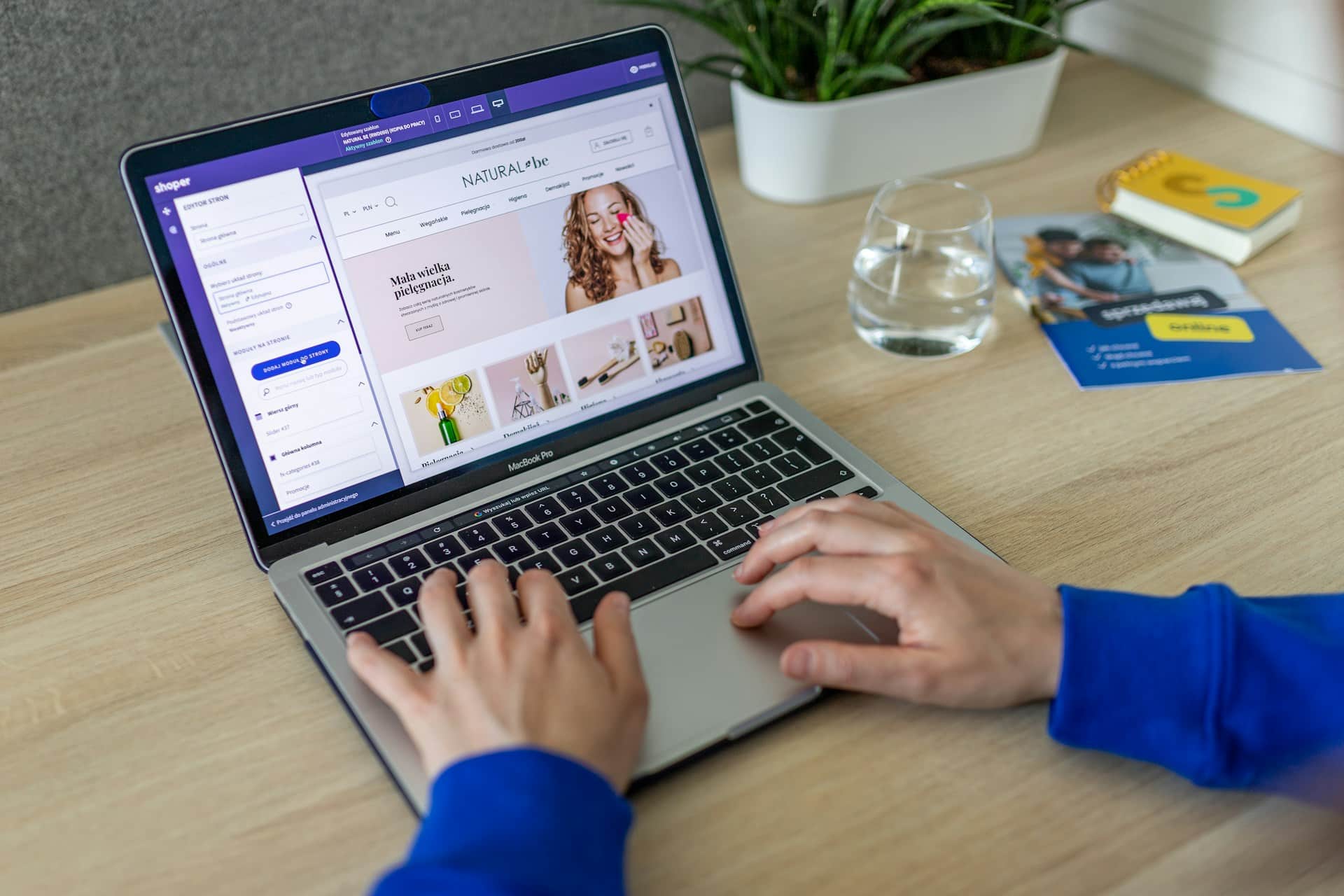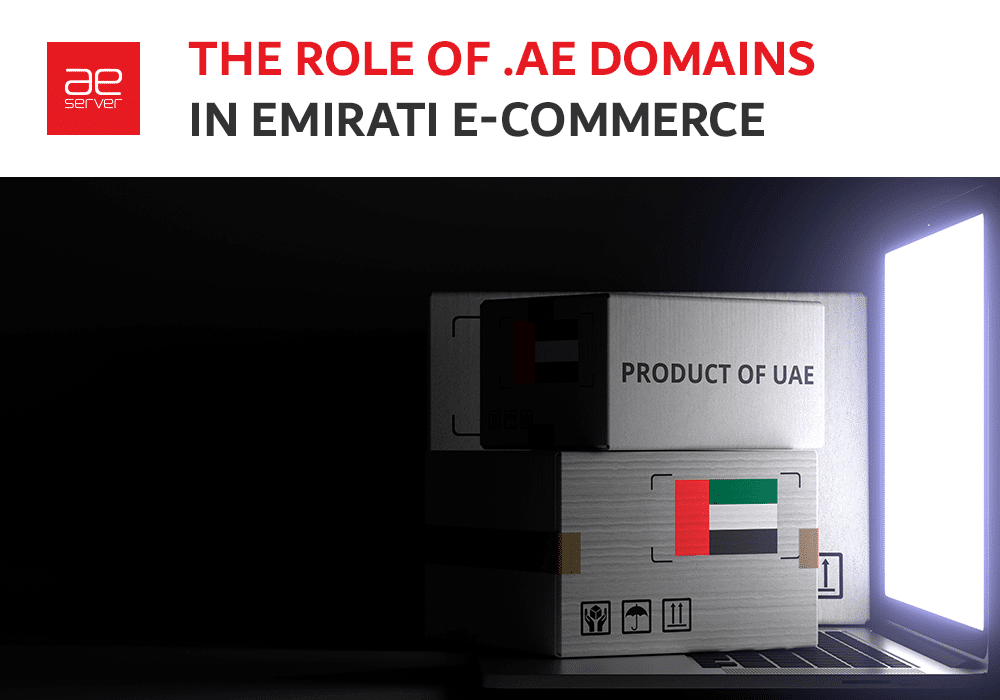How to Easily Change Domain Nameservers and Point to a New Host
Embarking on the path to improve your online presence by seamlessly adjusting domain nameservers is an important step. It helps your website work better and opens up new chances for improvement. This journey is key to ensuring your website operates at its best and opens doors to explore innovative possibilities. In this comprehensive guide, we demystify the intricacies of this process. And offer an easy roadmap for individuals seeking a faster or better-supported online space. Our step-by-step instructions will guide you effortlessly through the entire process. Learn how to enhance your hosting experience, establishing a more reliable online presence. We will explore the straightforward steps of “how to change domain name server” and link your domain to a new host.
What are Domain Nameservers?
Meaning of domain nameservers is akin to possessing an online GPS. They serve as digital guides, steering users to the correct online destination when entering a website name. Consider the analogy of sending a letter: you know who it’s for (the domain name). However, the post office requires the exact address (IP address) for successful delivery. In this scenario, domain name servers act as the post office. They ensure your website visitors arrive at the precise location on the internet where your website is stored.
Every website is equipped with at least two nameservers. They are typically provided by the company where you purchased your website name or hosted your site. These are identified as “primary” and “secondary” nameservers. Offering a dual safeguard – if one encounters an issue, the other maintains seamless operation.
When acquiring a new website name, it is necessary to change the domain name server. It’s comparable to informing the entire internet about your website’s new residence. That helps to ensure that typing your website name directs users to the correct location.
In essence, nameservers function as online guides. They guarantee that users discover your website amidst the vast online landscape. As we progress in this guide, you’ll gain further insights into effectively managing these nameservers. And the main aim is to enhance your website’s performance.
Preparing to Change Your Nameservers
Getting ready to update the domain name server is an essential step. And it requires thoughtful preparation for a smooth transition. Before delving into the technicalities, take a moment to focus on critical aspects that will set the stage for a successful update.
Backing Up Your Website Data
Keeping your website safe before you update your domain name server is super important. Think of it like having a backup plan. If something goes wrong during the switch, having a backup means you can quickly get back all your essential website stuff.
There are different ways to make a backup. Many hosting companies have tools or plugins that make it easy. Or, if you like doing things yourself, you can copy your website files and databases to a safe place. Whichever way you choose, make sure your backup is good so that if you need it, Everything goes back smoothly.
Choosing a New Hosting Provider
Are you contemplating the switch of nameservers to migrate your website to a different hosting platform? Before diving into the technicalities, it’s imperative to conduct comprehensive research. Evaluate your website’s current requirements and anticipate future needs. Seek out a hosting provider that aligns seamlessly with these criteria. Consider factors like server reliability and the responsiveness of support personnel. Essential considerations should also encompass features that can augment your website’s overall performance.
Delve into various hosting options to gauge their suitability for facilitating a smooth transfer of your website. Some providers boast user-friendly transfer processes, ensuring a seamless relocation. Furthermore, confirm that the new hosting provider is compatible with the technical specifications of your website, simplifying future management.
Investing time in data security and selecting a fitting hosting provider is paramount. These precautions fortify your crucial data and pave the way for a successful transition to new nameservers.

Step-by-Step Guide to Changing Nameservers
Let’s now explore the systematic process of altering nameservers for domain. Changing your domain name servers might appear daunting, but fear not – we’re here to guide you through each step with ease. Follow these straightforward instructions to transition to your new hosting destination seamlessly.
Step 1: Access Your Domain Registrar Account
Embark on the expedition by accessing the platform of your domain account registration. Within the domain management segment, locate the precise option designated for nameserver updates. This phase is pivotal for instigating modifications linked to your site’s name configuration. By navigating the interface, you can unlock access to crucial settings. This step initiates a seamless transition in changing your nameservers for domain, laying the groundwork for subsequent improvements in your online presence.
Step 2: Locate Nameserver Settings
Upon entering the domain management segment, seek out the nameserver settings. They could be denoted as “Nameservers” or “DNS Settings.” Click on this specific option to unveil the existing nameserver information of your domain. This step is crucial for gaining insights into the current configuration of your domain’s nameservers. Accessing the designated settings lays the foundation for any updates to your domain’s functionality. Familiarize yourself with the interface. Make a smooth navigation experience as you delve into the details of your nameserver settings. This action marks the initiation of your journey to refining nameservers for domain. You are contributing to an improved and more tailored online presence.
Step 3: Update Nameservers
Replace the current name server details with the new information from the hosting provider. Confirm the changes, and there you go – your domain is seamlessly connected to the new host. This straightforward yet crucial step ensures your domain syncs up with the selected hosting services. Making these adjustments establishes a direct link between your domain and the new hosting provider. This step completes the transition. Don’t forget to save the changes, as this final step solidifies the integration of your domain with the updated host. This easy process marks a significant achievement. It means that your domain redirects to a new hosting destination.
Pointing Your Domain to the New Host
Once you’ve chosen to change your domain’s hosting provider, the next important task is to point your domain to the new host. This crucial process ensures that when people type your domain name into their browsers, they “go” to the correct server. Making sure this redirection happens smoothly is essential for a successful change of DNS website hosting. This crucial step sets the stage for a streamlined and efficient experience for your website visitors. It guarantees that they land precisely on the updated hosting server when they enter your domain name.
Configuring DNS Records
Establishing DNS (Domain Name System) records is pivotal to directing your domain to the new host. Visualize DNS records as the digital signposts of the internet. They steer online traffic to its intended destinations. Here’s an elucidation of the indispensable records you’ll encounter:
- A Records (Address Records). Records play the role of guiding your domain to a specific IP address. Whenever someone inputs your domain, the A record guarantees they are directed to the accurate server.
- CNAME Records (Canonical Name). CNAME records function as convenient shortcuts. It facilitates the association of one domain with another. They prove especially useful for linking subdomains or aliases to your primary domain.
- MX Records (Mail Exchange). MX records carry significant weight in managing email functions. They specify the mail servers responsible for receiving email messages on behalf of your domain.
Navigate to your new hosting provider’s control panel and locate the DNS settings. Proceed to update or create these records to align with the specifications of your new host. This step is imperative for sustaining the operational integrity of your website. It ensures that visitors and emails are accurately directed to their intended destinations.
Propagation Time and What to Expect
After making the change of dns website hosting, you’ll step into a phase recognized as propagation time. During this time, the updated information spreads across the internet, usually taking 24 to 48 hours. In this period, some users might see your website still connected to the old host, while others see it correctly linked to the new host. This temporary inconsistency is typical. Internet servers and service providers need time to update their records.
Anticipate the Following During Propagation:
- Intermittent Accessibility. Your website might be intermittently accessible during propagation. It means some users see the updated version, and others view the old one.
- Email Delays: Email services may encounter delays or inconsistencies during this period. It’s advisable to inform stakeholders to expect potential disruptions.
- Browser Cache Issues: Users who recently visited your site may still see the old version due to cached information. Encourage them to clear their browser cache if issues arise.
Tips for Managing Propagation:
- Exercise Patience. Recognize that propagation is a natural part of the process, and patience is crucial as the internet updates its records.
- Check from Different Networks. Assess your website from various networks to monitor the progression of propagation.
- Communicate Proactively. Communicate about potential disruptions to your audience or clients. Transparency fosters understanding.
Knowing why DNS records matter and being ready for propagation time helps you handle this part of the change. The short wait might be annoying, but it’s worth it for the better hosting you’ll get. As we keep going, we’ll talk about common problems that can come up and share tips to fix them, making the whole process go smoothly.
Troubleshooting Common Issues
You might encounter a few hurdles while altering the domain and connecting to a new host. Let’s delve into everyday issues and straightforward solutions.
Issue 1: Unable to Access Your Website
If people need access to your website, double-check the accuracy of the new name. Minor errors can lead to problems, so ensure that the nameservers align with the provided information. Additionally, scrutinize your DNS records, especially the A records. It is like a guide for the internet to find your website. If there are discrepancies, update them to match your new host’s requirements.
Issue 2: Sluggish Website Changes
Sometimes, it takes time for everyone to see the updated version of your website. To expedite this process, consider clearing your browser’s cache. Cached information might cause the site to display inaccurately. Checking your website from different networks can also reveal real-time changes.
Issue 3: Email Challenges
If you encounter email issues, especially post-nameserver change, revisit your MX records. These records ensure that your emails go to the correct destination. Then, confirm the appropriate configuration.
Troubleshooting Tips:
- Double-Check Everything: Ensure the correctness of your nameservers and DNS records. Even a minor mistake can lead to significant issues.
- Clear Browser’s Cache: If your website appears abnormal, encourage users to clear their browser’s cache. This often resolves display problems.
- Keep Stakeholders Informed: Inform your audience about potential issues; transparency fosters understanding.
- Seek Assistance: Don’t hesitate to contact your new hosting provider’s support team. They possess expertise in managing such transitions and can offer valuable guidance.
You can avoid mistakes in the transition period by addressing these common issues and implementing the provided tips. Remember to maintain patience, and proactive communication will contribute to a smoother process. As we conclude this guide, you’ll be well-equipped to manage switching and linking your domain to a new host.
Conclusion
In wrapping up this guide, you know how to change the domain name server. We discussed logging into your domain registrar account and understanding DNS records. Being patient during propagation and actively solving potential issues are crucial. Enjoy the benefits of improved website performance as you celebrate navigating this transition. Cheers to an efficient and responsive journey with an optimized hosting experience!