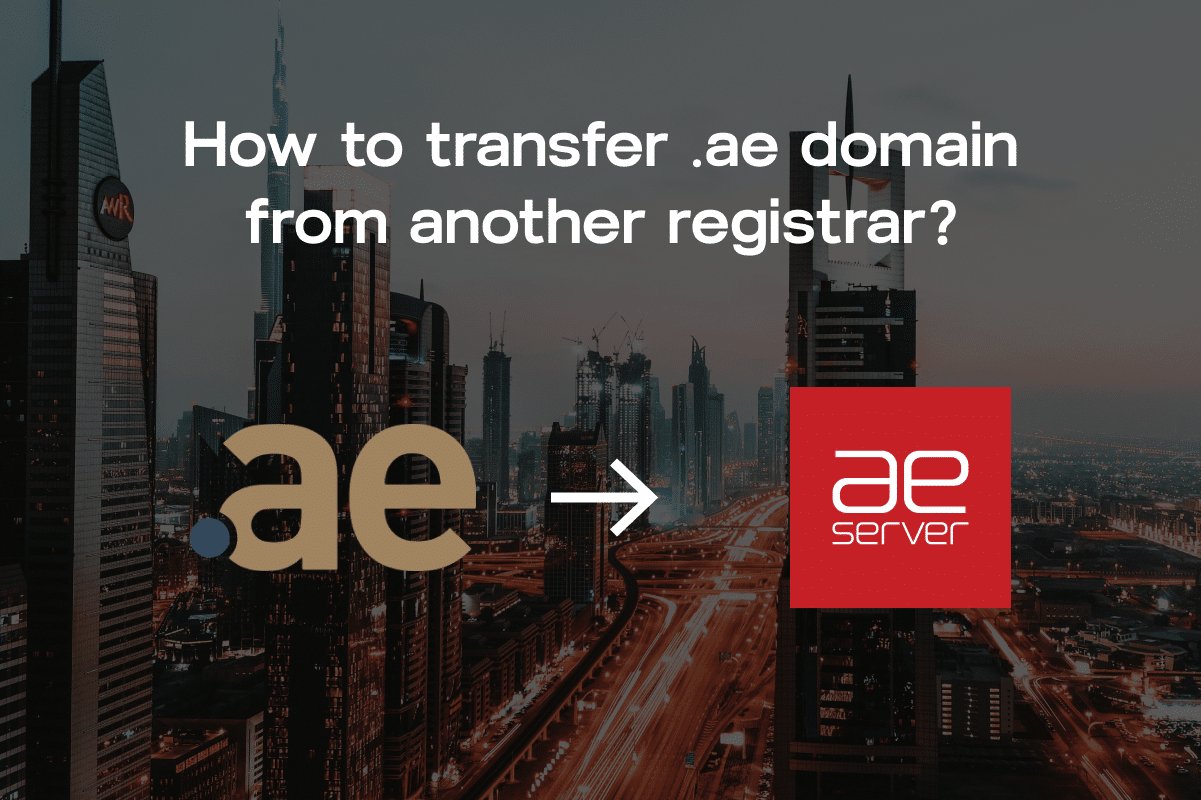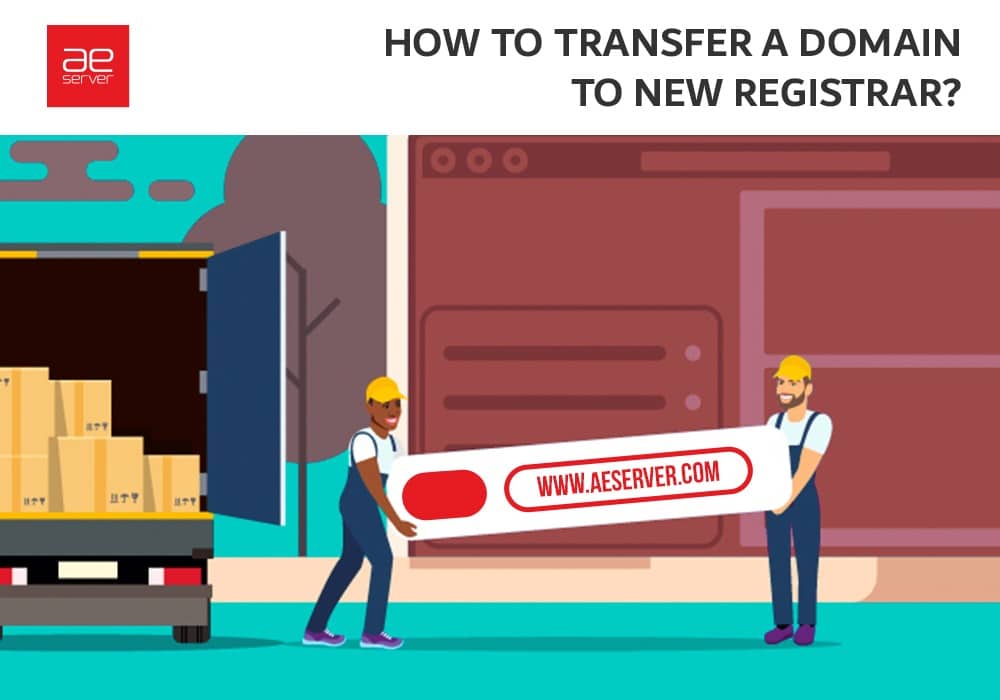
How to Transfer a Domain to New Provider?
A domain transfer is a process of switching your domain name from one registrar to another. Transferring a domain name, you tell the ICANN (Internet Corporation for Assigned Names and Numbers) that you want a different registrar to manage your domain. At this point, you can even decide if you want to change your hosting provider.
Domain name registrars don’t like to lose out on customers. As a result, they may try different kinds of tricks to stop people and scare them away from transferring their domain names to a new registrar. The truth is, there is nothing to worry about if you are working with a good registrar. While the process itself is critical for your company’s progress and growth, the fact remains that it can still be simple and easy, depending on who you work with.
Working with most service providers can be tricky. However, luckily, it isn’t all too difficult with AEserver. AEserver has made the process quick and smooth. The best part is that even beginners can handle it and get it done within a few minutes.
This article will explain the steps required to transfer a domain name. Moreover, it will contain useful tips and tricks to ease the process further.
Why Transfer?
There is a great deal more to registers than simply domain names. Domains vary in many things, such as the features they provide to their reliability. Some domain registrars oversell themselves, but when you start using their services, you find out they are not who they posed to be. This can be alarming, but the good news is that you are not locked in with that same registrar forever. You can make the switch anytime you feel like – especially if you are dissatisfied with your services or want more features. You can switch to AEserver anytime you like.
Exceptions to the Rule
Of course, you can’t always transfer the domain name. There are certain exceptions to the rule.
For one thing, your domain name needs to be registered for at least 60 days before it can be transferred to another registrar. This is a registrar lock that helps prevent fraud and theft of domains.
A registrar lock may apply in other situations, which include the following:
- The domain name’s whose information is updated.
- The domain name is inactive.
- The domain name is in the process of being deleted or redeemed.
In addition, the registrar may deny a transfer request in specific situations. These instances include:
- Evidence of fraud.
- UDRP action.
- Court order by a court of competent jurisdiction.
- Reasonable dispute over the identity of the Registered Name Holder or Administrative Contact.
- If the domain name is put into the “Registrar Hold” status by the Registrar of Record. This usually happens when no payment has been made during or prior to the previous registration period. This can include payment that was later charged-back or refunded. This is done to avoid fraud and stop users from committing fraud against Registrars.
- In instances where there is direct written objection to the Transfer Contract. This can be in the form of email, paper documents, and other similar forms of communication.
- If a domain is already in the “lock status” even though the user was provided reasonable means to remove themselves from that status.
- A domain name is already within the 60-day lock status from another transfer.
It is advised that you should check the status of your domain before attempting to transfer. If you are uncertain about where things stand, you can contact your current registrar to find out more about their policies in such circumstances.
How to Transfer Safely and Easily using AEserver:
Visit the official AEserver domain page, and type in your existing domain name. Then, click on the search button on the right.

Unlock your Domain:
Sometimes, domains get locked to stop accidental changes or deletion. This can cause problems which is why you should unlock it. Sometimes, you can do this with a single click. Other times, you may need to do this manually.
In most cases, you will find the option to unlock your domain in your registrar’s control panel. This will usually be under the “Domain“ or “Security” section of your main account’s screen.
Once your domain is unlocked, you can transfer the domain name to the AEserver registrar.
Request an Authorization Code:
To transfer your domain to AEserver, you need an authorization code. This code helps protect your domain from fraudulent activities such as getting transferred by a third party.
Your authorization code also serves as the bridge between your old registrar and your new registrar. In most cases, it needs to be supplied within five days of your request, usually through an email. Some registrars allow auto-generation of these codes immediately from their control panels.
Additional Settings with AEserver:
Enter the authorization code on the below screen that your previous registrar provided. Double-check the code and make sure you entered it exactly as provided — if the code doesn’t match, your transfer won’t be successful, and you may need to start over.
Now, Click add to cart on the right bottom.
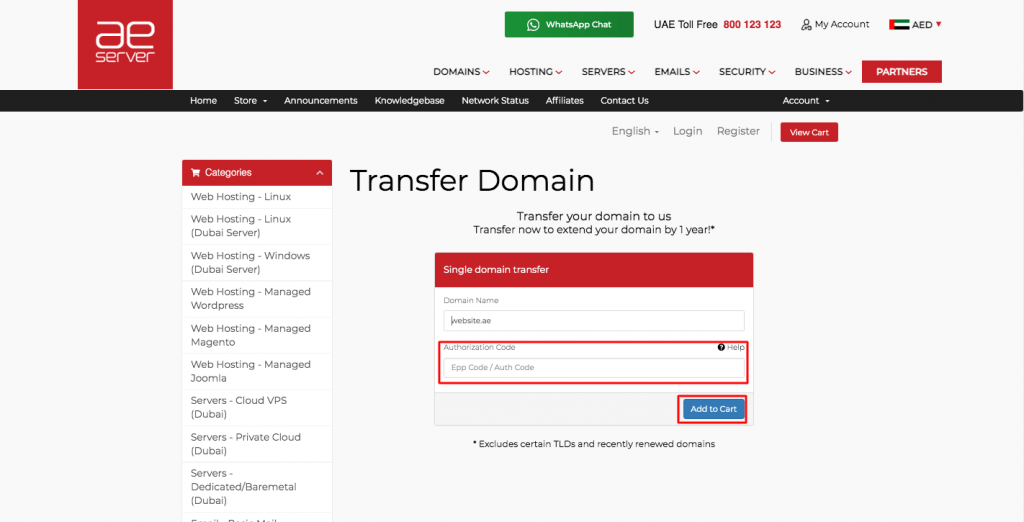
To complete your transfer, review the items in your cart and fill in your payment information. At this stage, you can pick the time duration for how long you want the ownership of the domain. There are several other recommended add-on features that you can choose from and add.
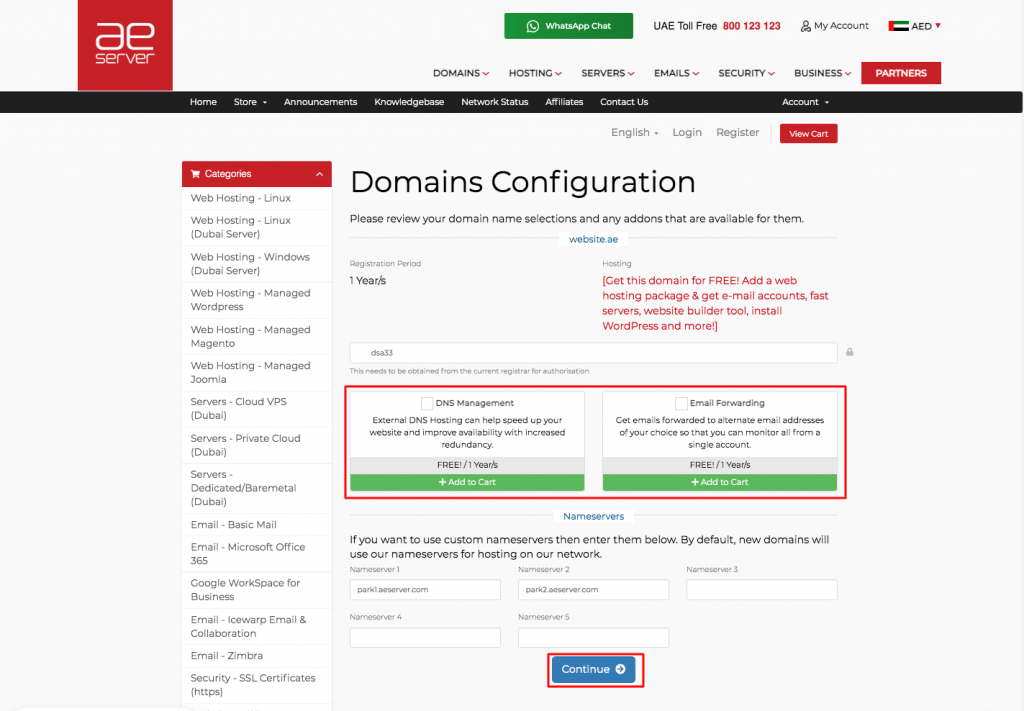
To finalize your transfer, click on the “Checkout” button at the bottom right.

Next, you will be asked to enter your account details and payment information to finish the domain transfer.
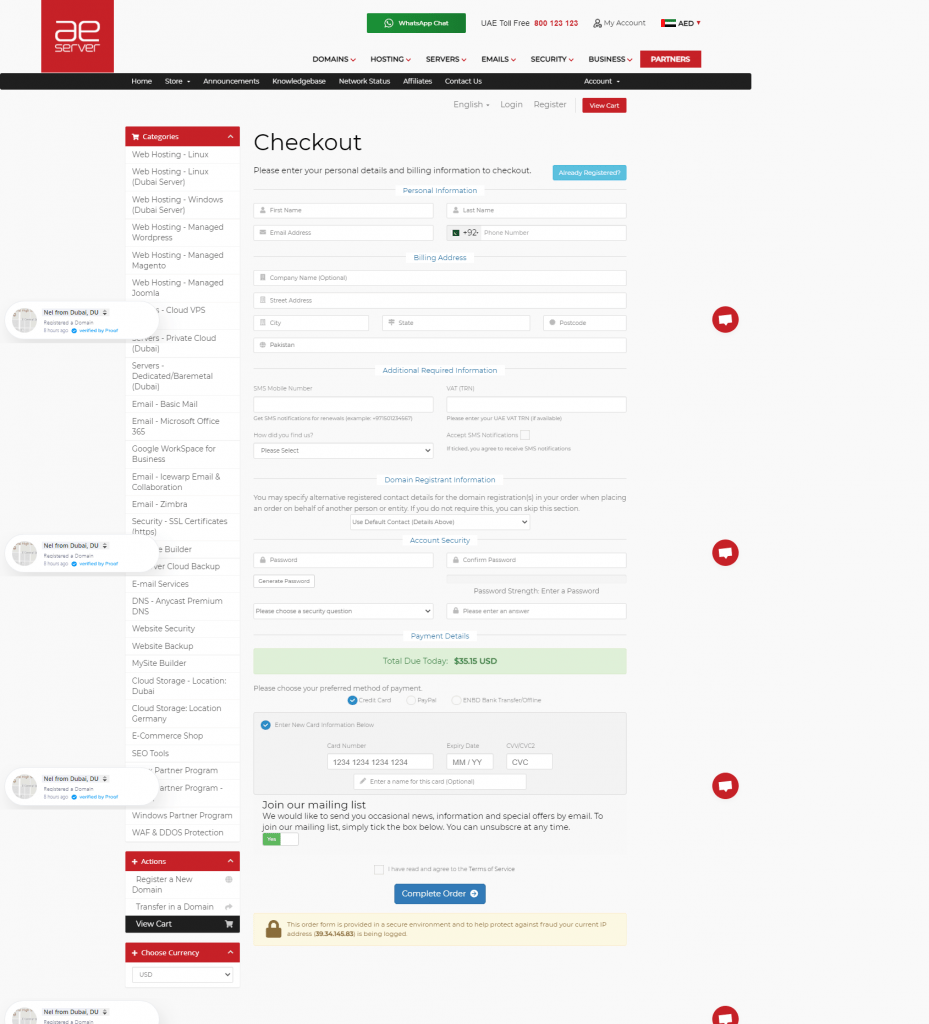
Once done, AEserver will transfer your domain name. AEserver will also send you an email with the link to your domain control panel once the whole process is completed.
Cost of a Domain Name Transfer
The cost of transferring a domain name to a new registrar usually varies. AEserver offers the transfer price is the same as registering a new domain but with one year additional on top of the remaining months of your transferred domain.
Tip: You can transfer your domain name to a registrar with lower annual registration fees to cut back on your business expenses.
Conclusion
If you’re confused or unhappy with your current domain service, you might consider other options. While plenty of options are available on the internet, it is best to research and go for something that serves your purpose and isn’t too heavy on the pocket.
AEserver is an excellent choice in this matter. You can look more into this option, and if you need any help, you can visit their official domain page and find out more. For further queries, you can always contact our team of experts, and we’d be happy to assist you.
Read next: How to transfer a .ae domain name from one of the accredited registrars to AEserver within just 48 hours and no downtime!