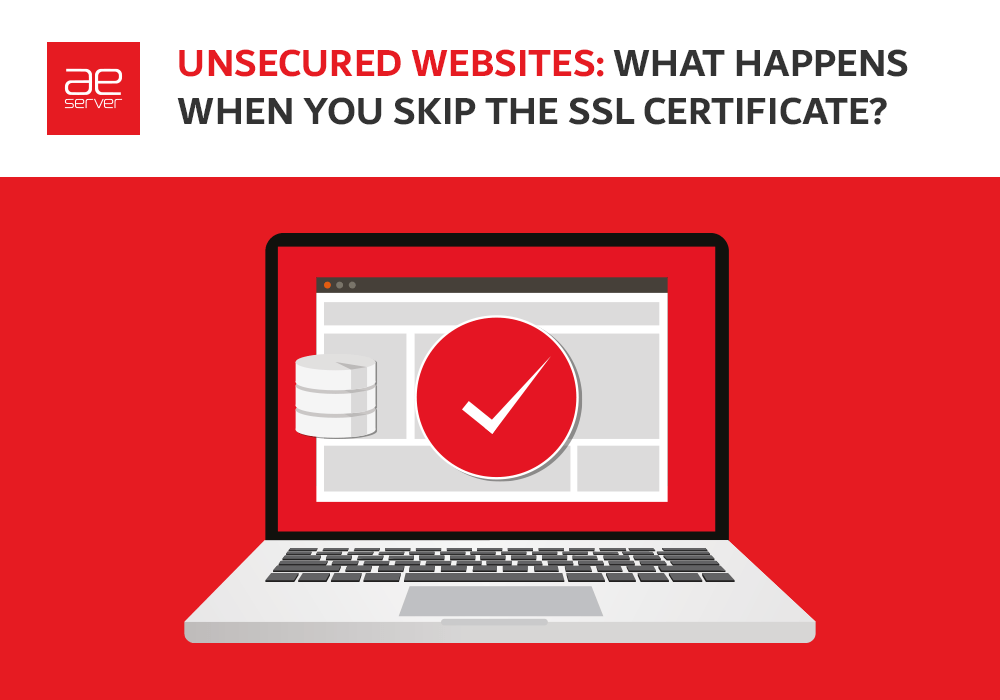Does My Website Need SSL? Know Why It Really Matters!
Google gives preference to websites with SSL certificates for better search engine rankings. This is why every business should think about having an SSL certificate on their website.
Before we move further into discussing SSL certificates, let’s figure out what these mean. The Secure Socket layer is a technology that allows encryption between a web server and a user’s web browser.
You can easily see which websites have an SSL certificate installed on their server and which ones don’t. In most cases, a green padlock icon can be seen on the left of a website’s URL. Moreover, SSL-certified websites have a green HTTPS.
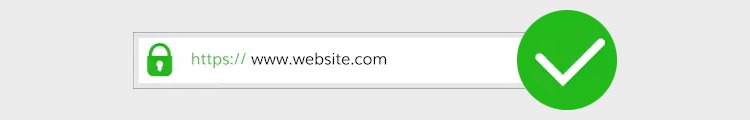
SSL certificates are helpful because they provide security for customers and visitors. In addition to that, they help a website generate more traffic organically and make users want to stay on the website for extended periods. SSL certificates can be used to secure data transfers and personal information, including credit cards, transactions, and logins.
Importance of an SSL Certificate
Security should always be on top of the priority and concern list for new or old websites. Of course, it isn’t needed if your website does not require any information from the user’s end. If your website does not ask a visitor for any information, you don’t necessarily need an SSL certificate. Despite that, as SSL/TLS certificates are rising in demand and getting popular day by day, all kinds of websites are going ahead and getting SSL/TLS certificates.
SSL certificates are ideal for internal domains where a website owner is looking for simple security without working on the website’s trust. Websites that are related to E-commerce should definitely have an SSL/TLS certificate – that too, with an advanced EV (Extended Validation) certificate. This helps a user to have enough trust in the website and easily conduct online transactions. With such websites, users feel at ease while submitting their confidential information, such as credit card numbers.
Without encryption through an SSL certificate, data can easily be exposed to malicious cyber attacks. Therefore, an SSL certificate provides safety ad maintains privacy. Without SSL, the data on your website is always under threat and can easily be leaked.
There are many other advantages to getting an SSL certificate. These include:
SSL Protects Customer Data:
Customer data is always a target for malicious users and can breach private, confidential, and sensitive data. This can include a user’s passwords and credit/debit card details. A website should protect its data and ensure that the data is safe from hackers and scammers by turning it into an indecipherable format that any third party cannot use. Customers are protected from threats of Phishing etc. It helps in securing the data.
Protects from Google Warning:
Google names and shames websites that do not encrypt data (HTTP sites). With the release of Chrome 70 in 2018, Google increased its security requirement for websites that were not fully HTTPS secure.
SSL Boost Website SEO Rankings
Google is constantly in the process of making algorithm updates. Secured websites enjoy higher SEO rankings because Google gives preference to sites that have an SSL certificate.
Related: Why Is SEO Important for Your Business Growth
SSL Increase Customer Trust & Revenue
The trademark “padlock” that comes with an SSL Certificate helps customers trust a website. It is a visual indicator for customers to believe in a website. This has a ripple effect – it increases customers’ trust and the website’s revenue, both.
Importance of an SSL Certificate in terms of SEO?
Apart from the visible benefits of SSL encryption, there are many other benefits too. One of the most useful advantages being that it contributes highly to the ranking factors of Google. Google gives an advantage to those websites that have an SSL certificate over unsafe websites. This is why having the “padlock” can benefit website owners and provide them with an edge over others.
Usually, Google also alerts people when they visit an unsafe website. They give out sure signs that indicate that the user should stop browsing on the said website. By explicitly shaming unencrypted websites, Google Chrome raises awareness over internet security’s delicate but crucial issue. As a result, the general public is a lot more educated and knows which sites should be avoided. Google is therefore making it hard for websites without an SSL certificate to exist.
Websites that offer a poor user experience can never consistently rank on top positions in the SERPs. Unencrypted websites without SSL certificates fail to deliver a good user experience which is why one must think about getting an SSL certificate.
Getting SSL Certificates
It is time for us to move on to the next step: getting an SSL certificate. Some websites may use a third party to handle transactions, and in such cases, security isn’t a primary concern.
This example aside, it is still helpful for website owners to opt for encryption that an SSL certificate can provide. Even small businesses are encouraged to get on board with this.
Check the browser’s address on the bar. If you see a padlock icon and the HTTPS prefix in the URL box, you know the website is safe and secure. You need to check if this padlock and HTTPS requirement checks out for each and every page of your website to ensure the website’s safety.
Additionally, you may confirm whether a webpage on your website is adequately encrypted or not using free SSL Checking tools. You might want to fix pages that do not pass the inspection test.
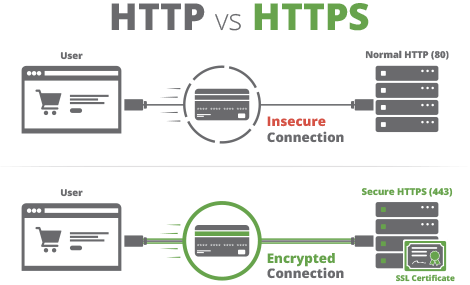
Source: Sucuri
SSL Certificates offered by AEserver and the Right Way to Get Them
It is time you start asking yourself, “What type of SSL certificate do I need for my website?”
Certificates vary depending upon your budget and the type of website you have. Usually, the encryption level is somewhat similar for all certificates, but the vetting and validation process differs for each certificate type.
Below is a list of SSL certificates offered by AEserver:
RapidSSL Certificate:
This is a popular, budget-friendly certificate that can be issued quickly. It is an ideal solution for protecting single, entry-level sites.
Price: $1.25 USD/Mo
RapidSSL Wildcard Certificate:
This is a very popular wildcard certificate. It offers full 256-bit encryption for one domain with unlimited associated subdomains. The process of issuing it is fast and only takes a few minutes.
Price: $11.55 USD/Mo
GeoTrust QuickSSL Premium Wildcard
This saves time and can be issued in a matter of minutes. As it is a Wildcard solution, it allows you to cover one domain and unlimited subdomains. This also comes with a clickable site seal, which displays time-stamped data making a site more authentic and trustable.
Price: $19.72 USD/Mo
GeoTrust True BusinessID Multi-Domain Wildcard
For users who need to secure many domains all at once, this is the best option. GeoTrust is a well-known and widely respected brand in the SSL industry. It allows 256-bit encryption for up to 100 domains and an unlimited number of Sub-Domains. It offers full business validation, which means that you go out of your way to authenticate yourself. This certificate gives you peace of mind and is a great way to encrypt an online portfolio for small-to-medium businesses.
Price: $48.55 USD/Mo
Symantec Secure Site Pro
You can secure your website with this well-renowned Symantec brand. This top-of-the-line Organization Validated (OV) certificate secures your website with 256-bit encryption. Moreover, it protects your users from daily malware and vulnerability scans. In addition, it provides compatibility for 99.9% of browsers. You can also take advantage of ECC encryption, the lightest and fastest encryption technology in the industry.
Price: $69.88 USD/Mo
Symantec Secure Site Pro Wildcard
The Symantec Secure Site Pro Wildcard is the most premium wildcard solution available in the industry today. This certificate will cover one domain name (www.domain.com) along with an unlimited number of subdomains (etc.domain.com, xyz.domain.com, symantecrules.domain.com). Aside from HTTPS, the padlock icon, full 128- to 256-bit encryption – what sets this certificate apart from the others are two main features: the Norton Secured Seal and ECC encryption. The Norton Secured Seal is the most recognized and trusted symbol on the web, and ECC is the lightest and strongest encryption technology currently available on the market.
Price: $501.08 USD/Mo
Note: There are many types of SSL certificates offered by AEserver for more information, please visit the pricing page and choose as per your requirement and needs.
How to install an SSL Certificate?
AEserver makes the process of SSL installation fast and smooth. It is so pretty straightforward, and so, you don’t need any technical knowledge for it. You can get the whole thing done in a matter of a few minutes.
Once you have purchased the SSL, you will need a token from us. After that, you can follow the steps below:
Step-1: Login to your cPanel and search for AutoInstall SSL.
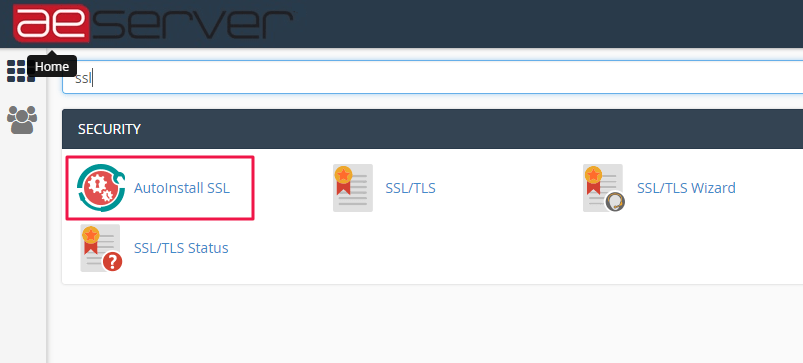
Step-2: Enter your cPanel password (Can be found in your email with the subject: Web Hosting Account).
Note: If you did not see this, skip to the next step.
Step-3: Enter your Token (sent to your email with the subject: Your SSL Certificate – Enrollment steps).
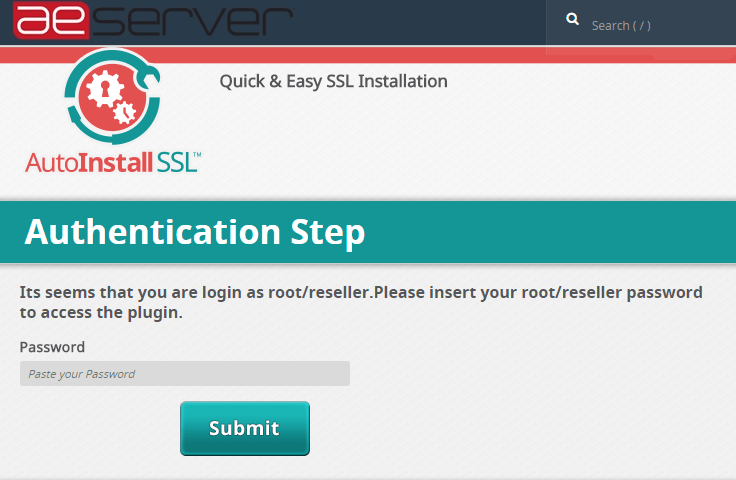
Step-4: In the Domain/webspace field, enter your domain name.
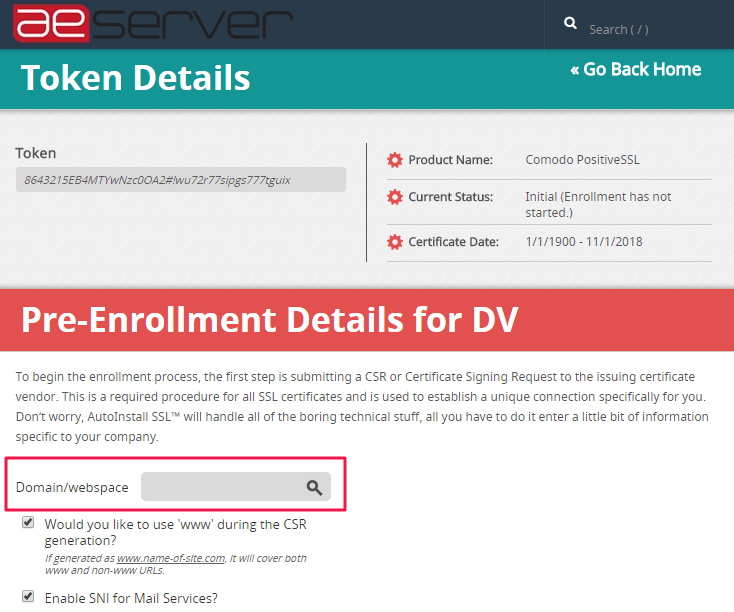
Step-5: Next, fill up the details and click submit.
Congratulations, the SSL has now been installed!
Free SSL Certificate?
Buying an SSL certificate can be expensive, and the cost usually differs from provider to provider. Sometimes, you have to add these to the list of services you are already purchasing from a provider, which further increases the cost. However, the good thing is that some providers may offer SSL certificates as additional or bonus perks.
The good thing about AEserver is that if you use it as your hosting provider, it will provide you with free SSL certificates. It is a good choice, especially in cases where different websites share the same certificate.
Of course, the free version has some limitations, but still, it is a bonus perk that must not be missed out on. Moreover, it displays the HTTPS status in the browser, which can attract users and visitors alike.
Premium versions of these SSL certificates are usually more expensive and allow a lot more privacy and security. They have their benefits as well because they bear the name of your business.
Conclusion
If your website still loads under HTTP, then it needs an SSL certificate. While it is easy for you to put your SSL certificate to use, it is better to get it done through your web hosting company – as long as it is reliable. For this reason, AEserver is one of the best options for you as it has many affordable packages and is reliable.
If you still have queries regarding this topic or the configuration of the SSL Certificate, do not hesitate to ask your questions in the comment section below. Moreover, you can direct your queries to our customer support, and our team of experts will be happy to help you out.