
How to install WordPress on AEserver | A Beginner’s Guide
WordPress is software that you can use to build your very own website or blog and publish it on the internet. It is also called a content management system or CMS because it allows you to manage content without learning how to code your website. You can add texts, images, and videos to an editor that looks very similar to Microsoft Word. It was created back in 2003 developed by hundreds of volunteers around the world but was originally created by Matt Mullenweg and Mike Little, and since then, it has become one of the most popular website publishing programs in the world. It started as blogging software, and now it is a complete website builder. In fact, WordPress powers about 40% of the entire internet universe.
And do you know what the best part is? It’s open-source software. It means it’s free! Meaning there are thousands of software engineers working on it to make it better and better.
Also, when you’re searching WordPress, you’ll go through two versions: WordPress.org and WordPress.com. The basic difference between them is:
WordPress.org: is a free open source software also called self-hosted WordPress. You can install it on your own web host and start creating a website that is totally yours.
WordPress.com: is a blog hosting service provider. It is a paid software with lots of limitations. It is easy to use but not as flexible as WordPress.org.
WordPress Content Management System Features
WordPress is used extensively due to its flexibility and the other benefits it brings to the users. It has uncountable features, some of the most significant features that will drag you to use WordPress are listed below:
Flexible
You can use WordPress to build any site, be it a personal blog, a small business website, or even a complex website. It provides you with a vast range of themes and extends it with plugins to create your very own beautiful websites. You can find a specific theme that will suit your website, or you can easily customize themes according to your liking.
Easy to use
WordPress is a user-friendly program that you can easily use even if you’re a beginner by watching some tutorials and a little bit of practice. The learning process might take some time, but you’ll be amazed at what you can accomplish with your WordPress site.
Easy to install and upgrade
You don’t need to be a genius to create your website, while WordPress is here for you. You can install WordPress on your web host with a few clicks.
AEserver web hosts provide you with pre-installed WordPress or tools to make your WordPress installation process much more friendly.
Easy to publish
WordPress comes up with the feature called Built-in Blog that makes publishing content easy. This feature can be accessed on any device that allows you to add a blog to your website without creating a separate blog. If you have ever created a document, then you’re already an expert in creating content with WordPress.
You can also create separate blogs where you can create multiple pages, insert media, create posts, arrange them easily. And by the click of a button, you can add your content live on your website.
Free and open source
The best feature of WordPress is that it’s free and open source. You’ll only need to pay for hosting; you’ll never have to pay just to use the WordPress software.
You can find lots of open source themes and plugins to make your website just the way you like.
WordPress is extensible
You already know you don’t need to be a developer to create your website when WordPress is here providing a massive range of themes and plugins.
Themes:
It defines how your website looks. WordPress provides you with a theme directory where you can find 5000+ free themes. If you don’t find a theme according to your taste, You can also upload your own theme.
Plugins:
It defines how your website functions. When a user wants more specialized functions to fulfill the site’s needs, WordPress provides you with a plugin directory to find 50,000+ free plugins. These plugins can include forms, galleries, widgets, calendars, shopping carts, and many more.
SEO friendly
WordPress Sites tend to rank higher than other websites because they use plenty of SEO tools and plugins to optimize content. You can install plugins, and it will help you to improve your onsite SEO.
Mobile responsive
A website needs to look good on any device because it will affect google ranking. WordPress provides you with plenty of responsive theme designs, and users can also make static websites flexible with plugins and themes.
Full standards compliance
Every bit of WordPress is under the standard set by W3C. That means your website will work in today’s browser while maintaining the compatibility of the future browser.
Manageable
Built-in functionalities in WordPress make it easily manageable. There are built-in updates to make it easy for a user to upgrade WordPress just by clicking a button. Also, managing your content library becomes very easy with 1000+ posts to choose from. WordPress is built to scale no matter how large your site is; You can easily create, manage and update.
This is not just it!
Developer Features
WordPress also provides features to the developers so they can extend WordPress in whatever direction they desire.
Plugin system
WordPress provides a feature to create plugins where you can create as many plugins as you like, and if you want to give away your plugin for free, you can give it to the users in the plugin repository.
Theme system
Same as the plugin system, WordPress provides a feature to create themes where you can create as many themes as you like, and if you want to give away your theme for free, you can give it to the users in the theme repository.
Application framework
WordPress provides you with the features to build an application, i.e., HTTP requests, user management, databases, URL routing, and many more.
Custom content types
You can write code to make your own custom posts, types, taxonomies, and metadata.
Server Prerequisites to Install WordPress
To install WordPress on your host following are the requirements:
- PHP version 7.4 or Higher version
- MySQL version 5.6 or greater / MariaDB version 10.1 or greater
- HTTPS support
That is all you need to require, and you can run your WordPress on your host. Also, WordPress recommends its users “Apache” or “Nginx” as the most featureful and powerful server for running WordPress. But any server that can support the required version of PHP and MySQL will do the work.
Recommendations (not required):
It is recommended that hosting is more secure when PHP applications like WordPress run using your account username instead of the server’s default username.
Install WordPress on AEserver Platform
AEserver makes it very easy for its users to install WordPress; all it takes is a few clicks to install the CMS., and once your WordPress is installed, you can start customizing your site by installing themes and plugins.
Following are the steps to install WordPress by using “Softaculous” (App installer software):
Step-1: Login to your Cpanel.
Step-2: Steer to Software/Services where you can find “Softaculous”.
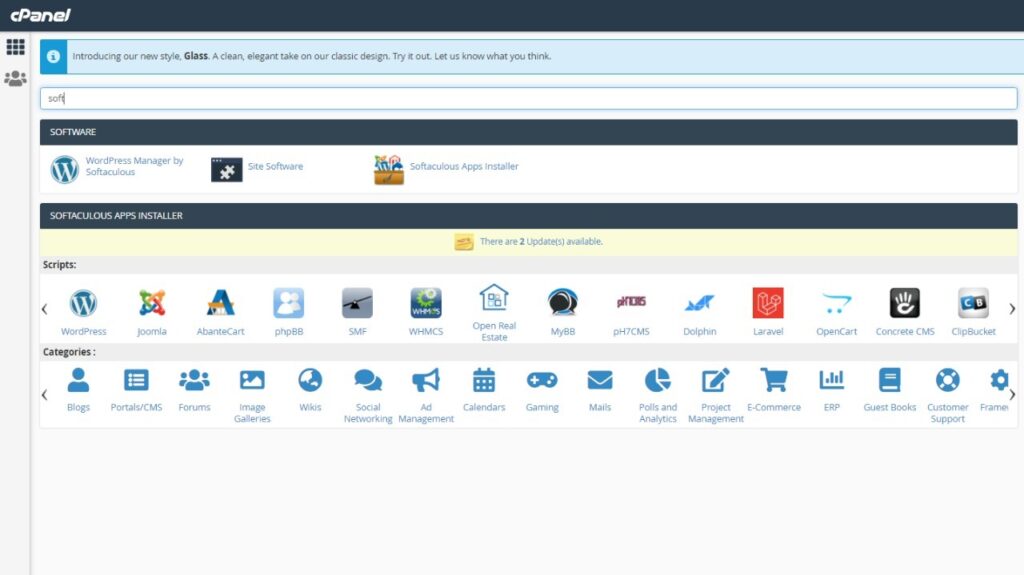
Step-3: Now click on the WordPress icon on the homepage.
Step-4: Click on the install tab to begin.

Step-5: On the next page, you will need to provide the details for your WordPress installation that include:
- Choose protocol.
- Choose domain to install WordPress for.
- Choose the root folder for the directory field. By default, this field is set to WP that allows you to install WordPress on wp.yourdomain.com. If you wish to install it on your main website like yourdomain.com, then leave it empty.
- Database and table prefixes can be left default.
- Fill out the site settings details according to your need. You can also change it later.
- Admin account details should be secure and hard to guess.
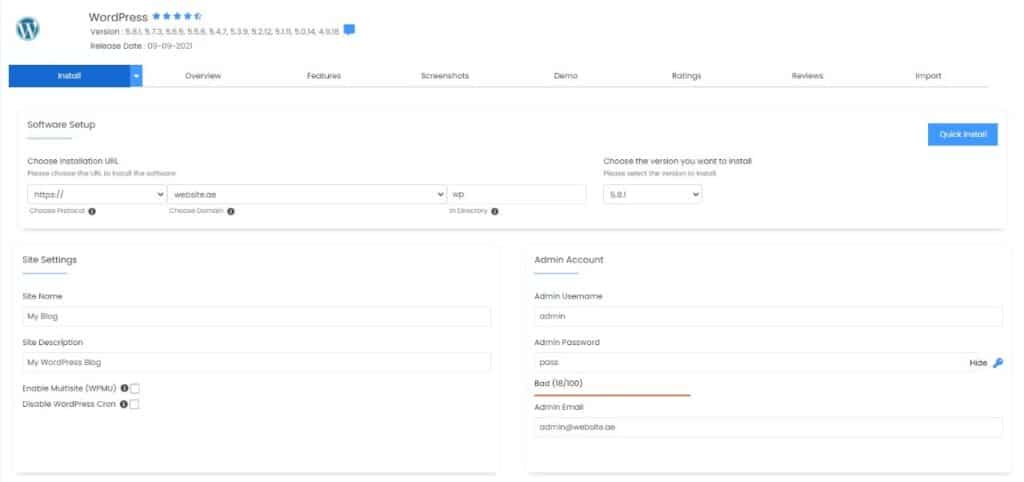
Step-6:After entering the details, you can choose theme options.
Step-7:Now hit the install button, and your installation process will start.
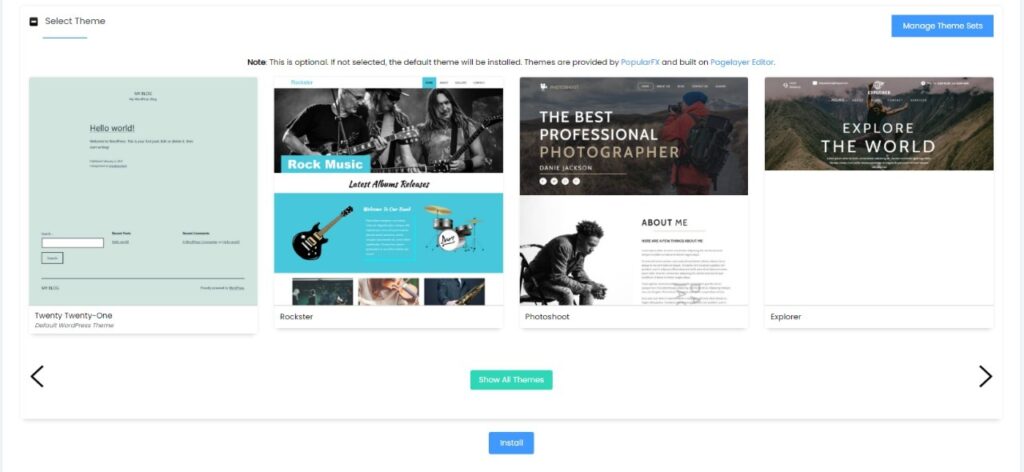
In a few moments, you’ll receive the message “WordPress has been successfully installed.“
Why managed WordPress Hosting is better than normal Web Hosting for Your WordPress Website?
Whenever you purchase hosting from AEserver, you’ll find two options: first of shared hosting and second of managed WordPress hosting.
In this section, you’ll get to know why WordPress hosting is better than normal hosting for your WordPress website.
Let’s talk about shared hosting first; shared hosting means keeping many websites on one server. In that case, you’ll get a partition to keep your website. It is good for beginners, low traffic, or those who simply require one to two pages of a website.
If we talk about managed WordPress hosting, It’s a pre-installed WordPress hosting that is tweaked for the fast performance of WordPress. It helps you to run your WordPress software efficiently. So for that, certain tweaks and extra services are added above shared hosting. Managed WP hosting can be kept on shared, VPS, cloud, and dedicated hosting.
So when you buy managed WordPress hosting, you’ll get more speed, you’ll get extra tools, better security features for WP, and backups are on almost every server.
Therefore, Managed WordPress hosting is always a better choice for your WordPress site. This will also help you save time and access your WordPress dashboard through your account.
Final Words
Essentially, WordPress hosting is an enhanced hosting to run WordPress. AEserver provides you with a Managed WP hosting with a high-performing server environment to run your WordPress efficiently.
Now you can easily install WordPress on your AEserver account and start creating your websites. Our support team will help you manage and scale your WordPress site for better performance.



