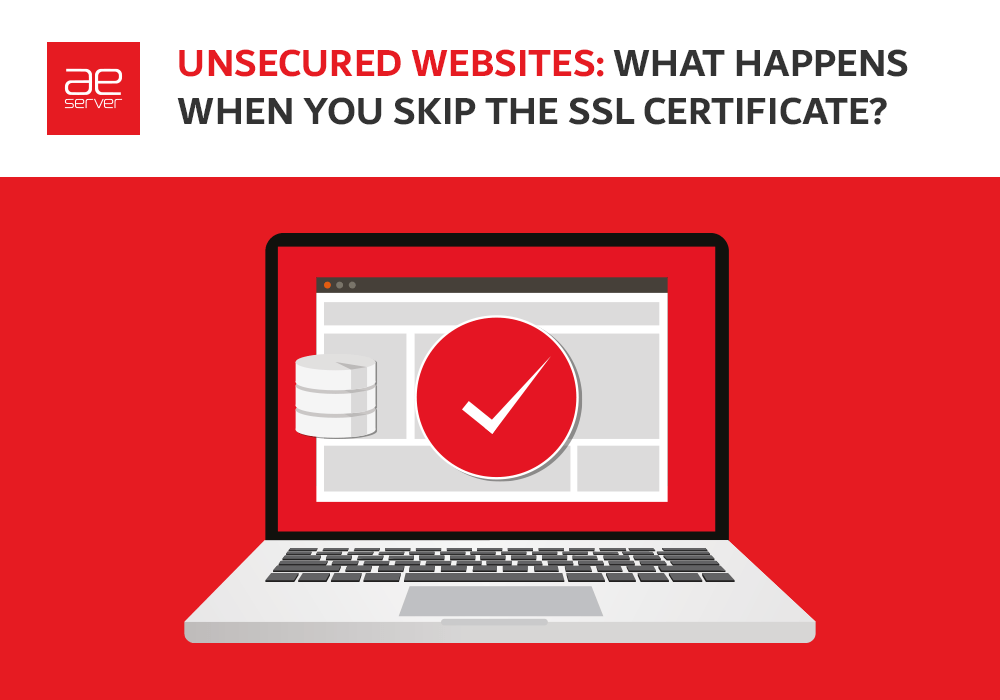Protecting Your Inbox: Spam-Free Email
Protecting your inbox from spam is critical to the performance of your email. Spam is not only annoying, but it can also contain malicious links. It may contain phishing attempts and malware. Use a reliable email service provider to protect your inbox from spam. Choose a service provider with reliable spam filtering capabilities. Many popular providers have advanced spam filters. They automatically detect and redirect spam messages to a separate folder. Such filters use different algorithms to identify spam. Check your spam folder regularly and delete what you don’t need. Also, check your spam folder regularly to avoid missing important messages. Update your operating system, email client, and antivirus software. Updates often include security fixes. They can protect you from potential threats. By following these rules, you can significantly reduce spam in your inbox. It will also help keep your email experience safer and more enjoyable. We will help you find out how to stop spam emails.
Spam Emails Meaning
Spam messages are often referred to simply as “spam”. These are unsolicited messages sent to a large number of recipients via email. These messages are usually shipped in bulk. This is often done to promote products, services, or websites. But they can also pursue more malicious goals. These may include spreading malware, phishing for confidential information, or fraud. Spam emails are a nuisance and can clutter up your inbox. This makes it difficult to find essential and legitimate messages. Spam can come in many forms. Their understanding is important for spam free email. The main ones include:
- Advertising. These are messages promoting products, services, or websites. They can range from legitimate marketing efforts to fraudulent offers.
- Phishing. A spam email that tries to trick recipients into revealing confidential information. They often masquerade as trusted organizations such as banks or popular online services.
- Distribution of malicious software. Some spam messages contain malicious attachments or links. Clicking on them can install malware on the recipient’s device.
- Fraud. These emails may promise large sums of money, inheritance, or prizes. They will require the recipient to provide personal or financial information for the intended reward.
Spam emails meaning is very important for your protection.To protect yourself from spam, you need to use filters. It’s also good to be careful with your email address, avoid interacting with suspicious emails, and follow email hygiene rules. After all, spam emails are a constant and ever-evolving problem in the digital world. Being aware of their tactics and taking preventive measures is crucial.
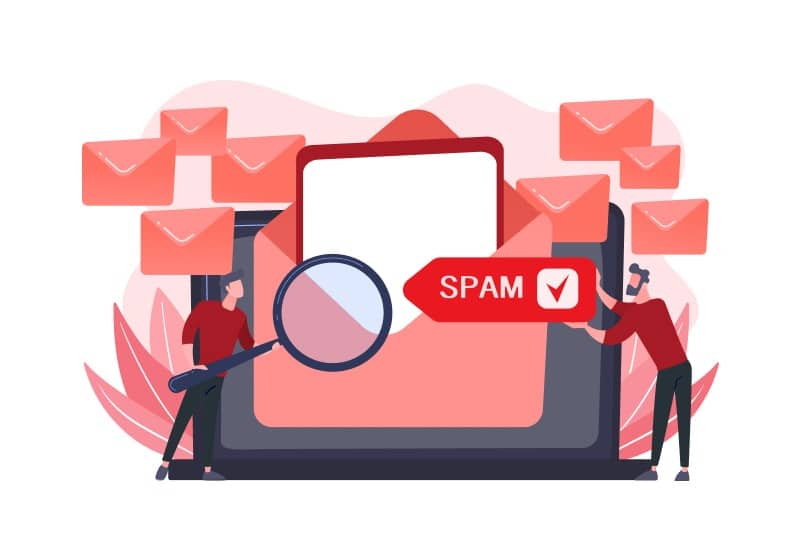
Types of Spam Email
Spam messages come in many forms. Each of them has its purpose and intentions. Here are some common types of spam. It is essential to be vigilant, exercise caution and use email filters. This will help protect you from falling victim to spam and related risks. Spam can hurt you a lot, so beware of it. Through e-mails, you can catch viruses or help attackers get hold of your data. Be careful with e-mail because it is a powerful tool in the hands of fraudsters. Email spam is very different. They can be very intrusive. Sometimes spam is very cleverly encrypted. Senders can make headlines clickable to get you interested. If the letter’s subject is too clickable, it is better to keep it open. You should also not ignore letters with requests, threats, etc. It will help for spam free email.
| Type of Spam Email | Description |
| Phishing Emails | Impersonate legitimate entities to deceive recipients into revealing sensitive information. |
| Malware-Infected Emails | Contain malicious attachments or links. Clicking on them installs malware on the recipient’s device. |
| Chain Letters | Urge recipients to forward the email to multiple contacts, often containing false information. |
| 419 or Advance Fee Fraud | Promote fraud. They require recipients to provide money upfront in exchange for a promised benefit. |
| Pharmaceutical Spam | Advertise fake or unapproved pharmaceutical products, often violating laws and regulations. |
| Financial Scams | Offer false investment opportunities, lottery winnings, or get-rich-quick schemes. |
| Adult Content | Promote explicit content, dating services, or other adult-related products or websites. |
| Survey Scams | Asking recipients to participate in fake surveys. This is done in order to collect personal or financial data. |
| Tech Support Scams | Impersonate tech support personnel, tricking users into sharing sensitive information or paying fees. |
| Charity Scams | Pretend to be charitable organizations, asking for donations for fake causes. |
Below is a detailed description of the type of spam.
Advertising spam
Companies send these emails to promote products, services, or websites. These can range from unsolicited and potentially fraudulent offers.
Phishing emails
Such emails trick recipients into revealing personal, financial, or confidential information. These emails often impersonate legitimate organizations or services. They trick recipients into clicking on malicious links or providing information. It is one type of spam email.
Distribution of malicious programs
Some spam messages contain attachments or links. Clicking on them can download and install malware. Malware can include viruses, ransomware, and spyware.
Fraud
These emails claim that the sender has a large amount of money that they need to transfer. They ask for help from the recipient in exchange for part of the funds. This type often involves asking the recipient for their bank account information.
Communication letters and hoaxes
Affiliate emails encourage recipients to forward the email to a specific number of people. These emails may spread misinformation or urban legends.
Adult content and dating scams
Spam emails promote adult content or dating websites. They are designed to lure recipients to fraudulent websites or enter potentially fraudulent relationships.
Clickbait and misleading content
These emails use sensational subject lines. They encourage recipients to open the email. This often results in irrelevant or low-quality content. The goal is to generate clicks for profit or other nefarious purposes. Spam emails meaning is very important for your protection.
Financial fraud
These emails may claim that the recipient is due a refund. They may ask for personal or financial information to facilitate a transaction.
Technical support scam
These emails pretend to be tech support representatives from legitimate companies. They claim that the recipient’s computer is infected with malware. Scammers then offer to help, which often leads to requests for payment. These are just a few examples of the many types of spam email individuals and organizations encounter.

How to Stop Spam Email: Proven Methods
Stopping spam can be a constant challenge. But there are some proven methods that you can use. This will help minimize the amount of spam you receive. Staying vigilant and practicing email hygiene is critical to keeping your inbox clean. You can fight spam in different ways. You can do it yourself or turn to specialists. It is best to use different programs to block spam. You can fight spam in different ways. You can do it yourself or turn to specialists. It is best to use other programs to block spam. They can help you get rid of unwanted messages quickly and conveniently. In general, different methods can be used to avoid spam messages. Choose the one that best suits your situation. Also, the process must be reliable and tested. This directly affects its effectiveness. How to stop spam emails? Here are some effective strategies.
Use a Spam Filter
Most email service providers offer built-in spam filters. They detect and filter spam messages. Ensure your spam filter is enabled and properly configured to catch unwanted emails.
Be Cautious with Your Email Address
Be careful where you share your email address online. Avoid posting on public forums, social media, or websites. So spammers can get your data.
Avoid Clicking on Suspicious Links
Don’t click on links or download attachments from unknown senders. These might contain malware or lead to phishing sites.
Unsubscribe Wisely
If you’re receiving unwanted newsletters or marketing emails, use the “unsubscribe” link typically found at the bottom of these emails. However, only use this option for legitimate sources, as some spammers use fake unsubscribe links to confirm active email addresses. This will help for spam free email.
Use Disposable Email Addresses
Consider using a disposable email address. You can use it to register on websites or services that send promotional emails. This way, your primary email address remains spam-free.
Regularly Clean Your Inbox
Periodically review and delete unwanted emails from your inbox. This helps prevent your email provider from mistaking legitimate emails as spam.
Avoid Displaying Your Email Address Publicly
If you have a personal or business website, avoid displaying your email address in plain text. Instead, use contact forms or images to deter email harvesting bots. This will help for spam free email.
Enable Two-Factor Authentication (2FA)
Enhance the security of your email account by enabling two-factor authentication. This prevents unauthorized access even if your password is compromised.
Report Spam
Most email providers have options to mark emails as spam. You’re helping your email provider improve its filtering algorithms by reporting spam.
Use Whitelists and Blacklists
Some email services allow you to create allowlists (trusted senders) and blocklists (blocked senders). Customize these lists to control who can send you emails. These methods will help you keep your messages free from spam.
Best Free Email Protection Software
How to stop spam emails? You don’t have to pay a lot of money to protect yourself from spam. You can also protect your data for free. Here’s a table featuring some of the best free email protection software options.
| Software | Features | Platform |
| 1. ProtonMail | end-to-end encryption,self-destructing messages, secure email communication, open-source, zero-access encryption. | Web, Android, iOS |
| 2. Mailvelope | browser extension for OpenPGP encryption, integrates with popular email services like Gmail, Outlook, and Yahoo. | Web |
| 3. Tutanota | end-to-end encrypted emails,automatic encryption of contacts, calendar integration, open-source, secure cloud storage. | Web, Android, iOS |
| 4. Thunderbird | robust email client with built-in phishing protection,spam filters, S/MIME support, customizable security options. | Windows, macOS, Linux |
| 5. Spamihilator | anti-spam filter with Bayesian filter,supports multiple email clients,automatic rule updates, easy installation. | Windows |
| 6. SPF Record Wizard | helps set up Sender Policy Framework (SPF) records to prevent email spoofing and phishing attacks. | Web |
| 7. DKIM Validator | verifies the authenticity of DKIM-signed emails, ensuring sender legitimacy and preventing email forgery. | Web |
This is the best free email protection software. These software options offer free versions with powerful email security features. Some may also offer premium plans with additional features. Always review the features and terms of use before making a choice.
Bottom Line
How to stop spam emails? Vigilance and proactivity are critical in email security. They help protect your digital communication. Adopting a combination of strategies can reduce the risk of becoming a victim. It also protects against other malicious attacks. Use your email service provider’s built-in security features. You can use strong passwords. Also, be careful with personal information and consider additional security measures. These may include encryption tools and anti-phishing software. Remember that a proactive approach to email security is essential. To protect the seeb to the maximum, it is better to contact professionals. A complete email security solution, built for you, powered by AEserver and SpamExperts. We offer an incredibly accurate, powerful, and effective anti-spam solution for your email. It works by securely scanning incoming emails through an intelligent central cluster. If spam free email is your goal, please contact us. Contact the professionals at AEserver. We will be happy to help you.
FAQ
-
Are spam filters effective in blocking all spam emails?
No, although spam filters are effective at catching a significant amount of spam. Sometimes they may miss some or mark legitimate emails as spam.
-
Can email protection software prevent phishing attempts?
Yes, reliable software includes features that can block phishing attempts. But no solution is 100% reliable.
-
Can spam emails contain viruses or malware?
Yes, a spam email can contain attachments or links that lead to the download of malware. It is important to avoid interacting with suspicious emails.
-
Should I report spam emails to my email provider?
Yes, reporting spam email to your email service provider helps improve spam filters. This increases the overall security of email.
-
How can I identify a phishing email?
Look for general greetings, urgent requests for personal information errors. It can also be inappropriate URLs and suspicious sender email addresses.