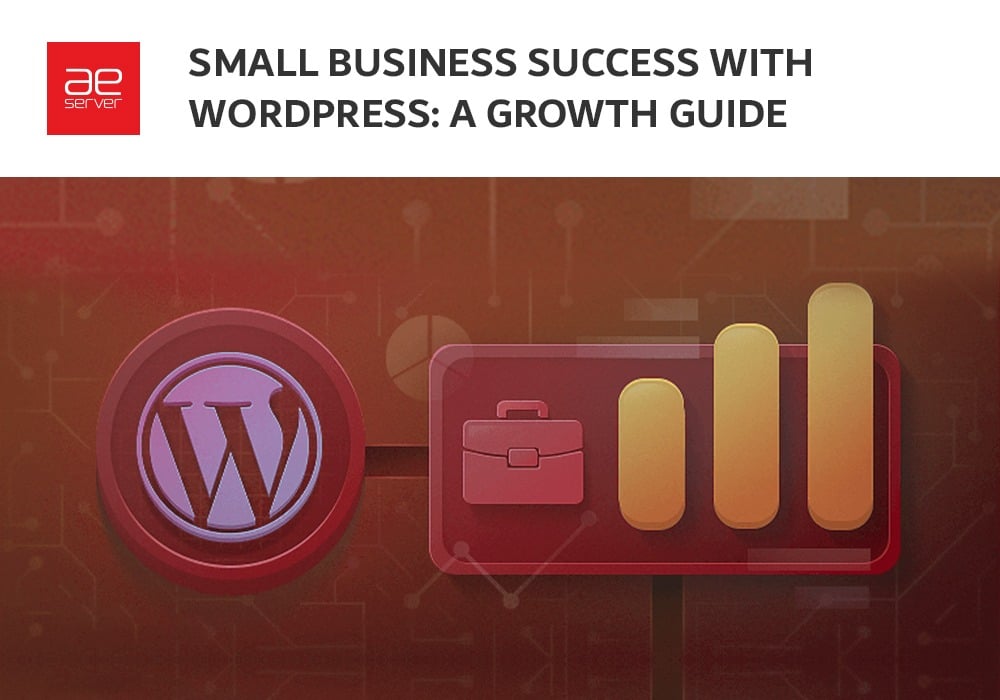
Small Business Success with WordPress: A Growth Guide
WordPress is a well-known website-building platform worldwide; terming it a CMS is better. Ease of use, reliability, and marketing tools are the reasons that make WordPress the choice by over 40% of the internet.
WordPress was originally launched as a blogging platform, but now it holds the potential to build any website since it has grown immensely. Millions of small, medium, and large businesses choose WordPress to build their website.
If you want to grow your small business with WordPress, rest assured that you’re in good company. Now let’s delve into why?
Why Does a Small Business Need a Website?
Let’s suppose you are a cafe owner and a person is looking for a nearby cafe on his smartphone. If you don’t have an online presence, he may be unable to find you on Google.
And boom! You just miss a valuable customer.
In today’s digital age, consumers often search for products and services online before purchasing. Without a website, potential customers may not easily find your business.
Having a website for your business allows you to reach a wider audience and provide a better user experience compared to companies that do not have a website.
Many businesses build a website before starting their business, which helps them in marketing and boosts their business.
Related: How AEserver Simplifies WordPress Management
Why WordPress?
WordPress is a content management system (CMS) that allows users to create, manage, and publish content on their websites without writing or modifying code.
And when we talk about open source, anyone can view the source code and make changes or improvements to the software. This has led to a massive community of developers and contributors who create and maintain plugins and themes and who work to improve the core WordPress software. This community-driven approach has made WordPress a popular choice for building any website.
If you are new to WordPress, keep in mind there are two options.
WordPress.com: is a commercial platform owned by Automattic that allows you to create a website or blog without setting up a web hosting account or installing WordPress software.
WordPress.org: a non-profit organization that manages open-source WordPress software. With WordPress.org, you’ll need to download and install the WordPress software on your web hosting account, giving you much more control over your website and the ability to customize it to your heart’s content.
Related: Choosing the Right Hosting Plan: Shared Hosting vs. WordPress Hosting
A Variety of Themes, Plugins, and Page Builders Are Available
WordPress is a user-friendly platform allowing you to create and manage a website without writing code. This is possible thanks to WordPress’s many themes, plugins, and page builders, which enable you to customize your website’s appearance and functionality using intuitive, drag-and-drop interfaces.
WordPress themes are pre-designed templates that control your website’s look and feel. Thousands of WordPress themes are available, both free and paid, that cater to a wide range of industries and niches. Whether you’re looking for a minimalist blog theme or a feature-rich e-commerce theme, a WordPress theme will likely fit your needs.
You can find stylish themes in the WordPress theme directory. Developers worldwide created these themes and made them available to the public for free. While they may not be as feature-rich or customizable as premium themes, they can still provide your website with a professional and stylish look.
If you are looking for a page builder, Divi can be an ideal choice for non-tech-savvy users. It is famous for its user-friendly drag-and-drop interface and pre-built layouts. With Divi, you can easily create custom pages and layouts without any coding knowledge.
While testing themes, we highly recommend preparing a free emergency recovery script. This could include restoring a backup, rolling back changes, or contacting your hosting provider for assistance. It will help you recover your site if something goes wrong while testing a theme or plugin.
Related: Is WordPress Free? What are the Costs? Is there a Catch?
You Won’t Break the Bank
As we already mentioned, WordPress is free, which means you can install, use, modify, and distribute it without paying any licensing fees.
However, you must pay for web hosting and a domain name to create a website with WordPress. The good news is that many affordable web hosting options are available, and some even offer one-click WordPress installation for easy setup, just like AEserver.
In addition, many hosting providers offer different levels of plans to suit different needs and budgets. As your website grows and you need more resources, you can upgrade to a higher-tier plan to accommodate your needs.
Related: WordPress vs Website Builders: Which Tool Should You Use?
You Can Build an Online Store With Ease
If you want to create an online store, look no further than the free plugin WooCommerce. It’s a popular and powerful eCommerce plugin for WordPress that makes it easy to build and manage an online store. With WooCommerce, you can add products, set up payment gateways, manage orders and shipping, and more.
One of the great things about using WooCommerce is that it integrates seamlessly with WordPress, so you can use the same interface to manage your website and your online store. Many third-party plugins and extensions can extend your online store’s functionality, such as email marketing and social media integrations.
You Can Monitor Your Statistics
With the MonsterInsights plugin, you can easily connect your WordPress website with Google Analytics and view all the important statistics from your WordPress dashboard. This makes tracking your website’s performance easy, seeing which pages and posts are popular, and analyzing your marketing strategies to make data-driven decisions.
While the basic version is free, MonsterInsights also offers a premium version with more advanced features, such as custom reports and eCommerce tracking.
Related: How to install WordPress on AEserver | A Beginner’s Guide
Final Thoughts
If you ask any WordPress expert, they will tell you it’s more than just an average CMS.
WordPress is a perfect platform to create and publish anything you like as a small business owner. Now that you know WordPress offers a user-friendly interface that allows you to customize your website with themes, plugins, and widgets without coding knowledge, the possibilities suddenly seem endless. Instead of worrying about the technical aspects of web design, you can focus on creating great content and promoting your business.
So, who is ready to choose WordPress for your small business website? Remember to opt for AEserver’s shared hosting or Managed WordPress hosting for a smooth website launch.



