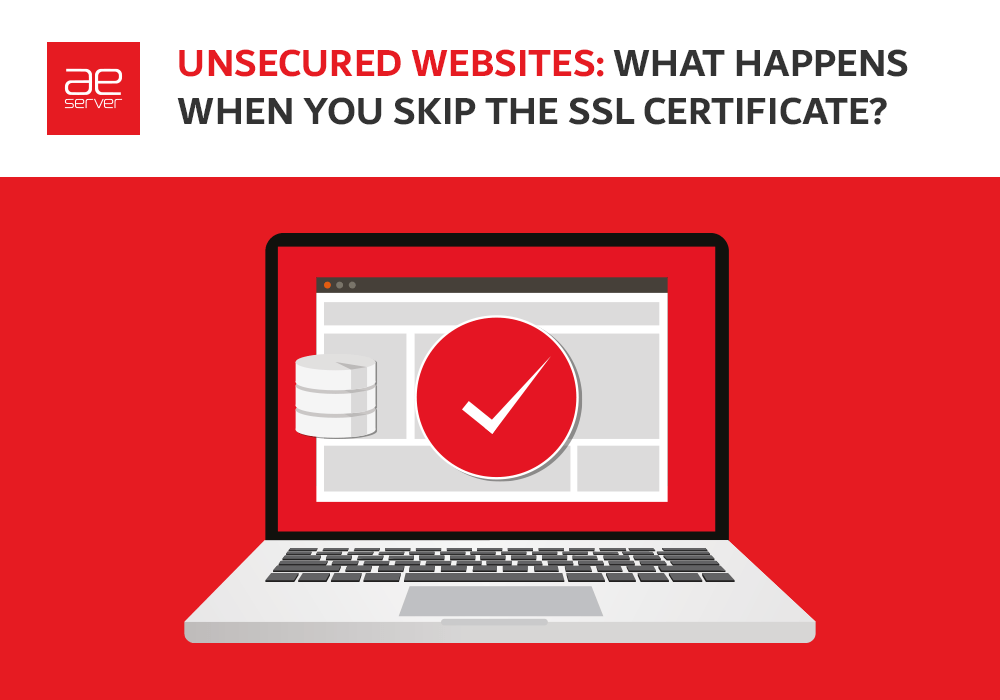SSL vs TLS: The Key Differences
You are probably all confused with pill vs tablet, turtle vs tortoise. You may think each pair means the same, but actually, they are not synonyms. The same goes for SSL and TLS. If you have read about SSL recently, you would have come across TLS as well. They are often talked about together, and it’s a never-ending debate — The blame goes to lack of knowledge. There is a noticeable difference between each pair that most of us do not realize. While we won’t discuss the differences between the first two pairs in this article, we will explore the key differences between SSL and TLS. And you will also learn why you don’t need to worry too much about whether to use an SSL certificate or TLS certificate.
What is SSL? – Definition
SSL is a cryptographic protocol that stands for Secure Sockets layer. It is industry-standard protection that integrates with applications, transactions, payment gateways, etc.
Millions of online businesses use SSL certificates to protect their data from third-party interruption. As the growth rate of hackers has encouraged users to avoid shopping from non-SSL protected sites, it has become necessary to use SSL on your site to keep up the reputation and customers’ trust.
What is TLS? – Definition
TLS stands for Transport Layer Security and is the latest version of SSL protocol. Like SSL, it provides intensive data integrity and privacy for web-based communication.
Many companies and organizations such as networks, applications and web browsers use TLS to send and receive data without third-party intervention.
TLS is used by applications like VPN, instant messaging apps, file transfer apps and more.
The combination of TLS vs SSL provides intensive security for the companies to create a secure network. However, despite the similarities of both protocols, they have significant differences.
How Does SSH Work: Everything You Need to Know
History
IEFT, which stands for The Internet Engineering Task Force, is the organization responsible for developing internet standards, published a Request for Comments (RFC-1984), recognizing the importance of personal data protection on the growing internet. The first iteration of SSL was developed by Netscape Communication Corporation but was never released because of having some serious flaws.
Then SSL 2.0 was the first public release by Netscape in 1995, but it wasn’t better. So, due to security vulnerabilities, just a year later, it was replaced by another SSL version 3.0 in November 1996. And again, it was riddled with some serious security flaws.
At that point, some guys at Consensus development created TLS 1.0, which was similar to SSL 3.0. In fact, it was based on it. The idea was to perform TLS over TCP to encrypt data using FTP, SMTP, IMAP, and HTTP protocols. For example, HTTPS is a secure version of HTTP as it implements TLS to ensure safe data transactions by avoiding content alterations and eavesdropping.
In 2006, TLS 1.1 came out, replaced by TLS 1.2 in 2008. It hurt TLS 1.1 adoption as many websites upgraded from 1.0 to TLS 1.2. Now, we are at TLS 1.3, which was released in 2018 after 11 years. It made significant improvements over its predecessors, and at that point, major companies around the world were pushing for its proliferation. Google, Apple, Microsoft, Mozilla, and Cloudflare deprecated both TLS 1.0 and 1.1 in January 2020, making TLS 1.2 and 1.3 the only game on the internet.
Does My Website Need SSL? Know Why It Really Matters!
The Basic Working of SSL and TLS
When you install an SSL/TLS certificate on your server, it includes a public key and a private key used to authenticate and let your server do the encryption and decryption of data.
When users visit your website, their browser will look for your SSL/TLS certificate. The browser will perform a Handshake to check the validity of your SSL/TLS certificate and then authenticate your server. If the certificate is not valid, your visitors may face an error like “Your connection is not private”, which will lead them to leave your website.
Once a visitor’s browser authenticates your server by determining the validity of your certificate, it will create an encrypted link between your server and the visitor’s browser to securely transport data.
At this point, HTTPS comes into play. HTTPS stands for HTTP over SSL/TLS). HTTP and HTTP/2 are application protocols that play a crucial role in transferring data over the internet.
With HTTP, the information is vulnerable to attacks. But when you use HTTPS, it makes the data transfer process secure by encrypting and authenticating the data.
You can safely process your credit card and bank details over HTTPS but not over HTTP. And also why browsers like Google are pushing hard to adopt HTTPS.
Difference Between SSL and TLS
The difference between SSL and TLS is confused even by experts. But the main difference between both protocols is how they establish connections.
- SSL creates explicit connections with a port. In contrast, TLS makes an implicit way of establishing connections via a protocol.
- The primary feature that differentiates both SSL and TLS connections is the use of a cipher suite. SSL offers support for the Fortezza cipher suite. In contrast, TLS follows a better standardization process that makes defining new cipher suites easier like AES, Triple DES, RC4, IDEA, etc.
- SSL has a “No certificate’ alert message. In comparison, TLS has several other alert messages.
- SSL uses Message Encryption Code (MAC) after encrypting the message. TLS uses a hash-based Message Authentication Code (HMAC) after encrypting the message.
- The hash calculation in SSL comprises the master secret and pad. While in TLS, the hashes are calculated over the handshake process.
There are essential differences between SSL and TLS. It took a trained eye to understand the differences, as we mentioned before.
Cloud Security Risks & Threats in 2022, and How to Avoid Them
Do You Need to Replace Your SSL Certificate With a TLS Certificate?
Of course not!
Because SSL certificates and TLS certificates mean the same thing, they are both digital certificates that help authenticate the server and perform a handshake process to secure the connection.
Some people call it an SSL certificate, while others call it a TLS certificate. The name doesn’t matter because the certificate is not the same as the protocol. This might have you wondering why it’s called an SSL certificate, not TLS certificate?
For example, if you look at AEServer’s Managed WordPress hosting plans, you will see a free SSL certificate, not a TLS certificate. Don’t worry; we are not using outdated technology.
People still call it an SSL certificate because of a branding issue. Most major service providers still refer to it as an SSL certificate, so the naming convention persists.
All SSL certificates are SSL/TLS certificates, which means they rely on both SSL and TLS protocols. There is no such thing as only an SSL certificate or just a TLS certificate. So you don’t need to worry about replacing your SSL certificate with a TLS certificate.
Conclusion: SSL and TLS Are Related but Not the Same
In a nutshell, SSL is obsolete. TLS is the new name for older SSL, and technically it is more accurate, but everyone knows it by SSL. they essentially perform the same function in terms of serving a website with HTTPS, but how they get there differently.
Nevertheless, SSL certificates available on the internet run the TLS protocol behind them. It’s important to note that TLS is referred to as SSL because SSL is the most commonly used terminology, and the certificate does not guarantee the use of TLS protocol.
Besides, you don’t need to worry about replacing SSL to TLS certificate as all you need to do is install the SSL certificate as it supports both protocols.
Suppose you are not sure what protocols your servers are supporting. In that case, you can easily switch to AEserver anytime, where our UAE-based hosting plans offer you a free upgraded SSL certificate that comprises TLS protocol.