
Transfer emails to AEserver
Easy steps for moving your email over to Basic Email
Moving cPanel emails from one host to another can be a challenge – it’s not just moving the emails themselves, but the contacts and calendar events too. This cPanel email migration service will help you find out how to transfer everything from one email to another, in no time!

Open a support ticket to technical support and provide the current cPanel login details. Our team will do the assessment for migration.

Once our technical team has concluded that it can be migrated cPanel to cPanel, we can proceed with the migration upon confirmation.
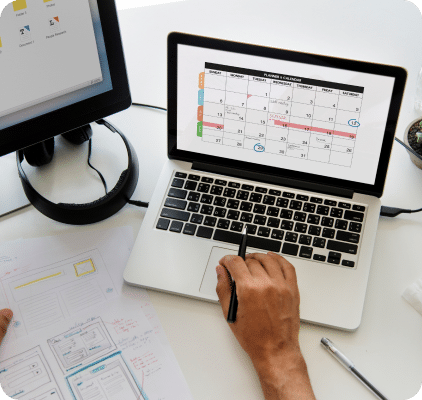
Once the migration is completed, we can change the DNS records if the DNS can be managed on our end. Allow a few hours for the DNS propagation and the client can start sending and receiving emails from the cPanel with us.

Why use AEserver Basic Email?
Frequently Asked Questions
-
What is Basic Email Hosting?
Email Hosting is a service offered by AEserver to provide you an email server to use while you are still starting your business even if you don’t have a website yet. This is a lite version of a web hosting account with the the overhead of the full hosting plan. You will get ready to go emails in an easy to use control panel (cPanel/Plesk).
-
Can I use POP or IMAP protocol?
Definitely! AEserver Basic Email Hosting allows you to use IMAP and POP connections. We recommend using IMAP as it will sync emails across various devices that you carry.
-
Do I need a domain name to use this service?
Yes, you will need to attach a domain name that will be used set up your email address @yourdomain. You can book a new domain name or use and existing domain name from AEserver or any other provider. We will setup the MX records for you.