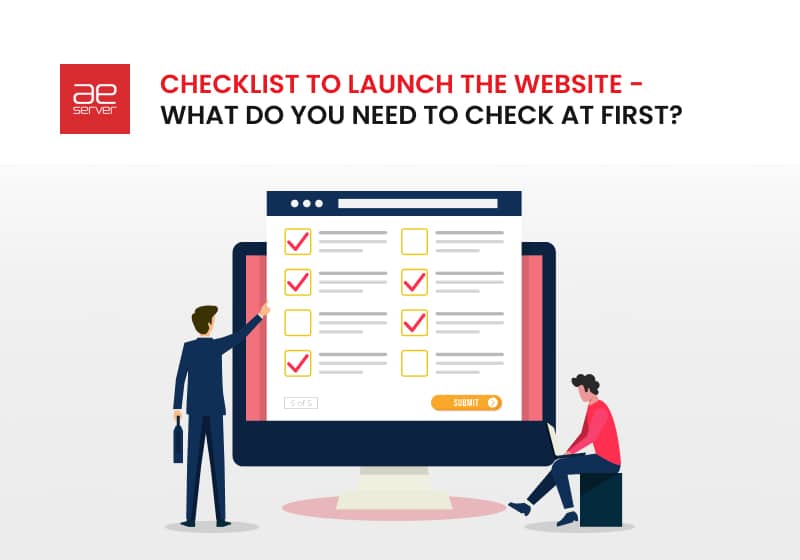Six Phases of the Website Design and Development Process
Launching a new website is very exciting for most businesses. You are probably eager to see it up and running, but rushing into things usually creates a mess and can negatively affect your website performance. That is why involving planning in a website development process is crucial. It may seem a bit overwhelming, but in this age, creating a website does not have to be daunting.
Website planning plays an essential role in building the foundation of your website for future success. By considering the ingredients of website development during the early stages, your business can quickly achieve its objectives in the long run.
Here we have created a handy guide for you to learn how to plan a website, ensuring your site delivers effectively for your business.
What Is Website Planning?
Website planning is the first step of the web development process. It’s a strategic document aiming to define how you will build a website and what the goals are. It helps you to save time and money, alleviate design issues and provide better results.
Steps in Planning a Website
Generally, the importance of website planning seems low on the priority list at first. There are millions of websites on the internet, and standing out from the herd is not easy. Planning a website ensures you won’t miss any critical step in the web development process that may make or break your online presence.
You already know the purpose if you have decided to create a website. Whatever your purpose is, a clear goal should be pointed out. Besides this, you should define measurables, marketing goals, etc.
Following are some examples of goals and purposes to help you understand better:
- Generating leads
- Increasing profit
- Informing readers
When you decide on your primary goal, breaking them into chunks is highly recommended, making them easier to execute in a required time frame.
Related: How to Design a Website in 2022: A Step-by-Step Guide from Idea to Launch
Do Your Research Properly
When you want to plan a website, it’s essential to know your audience and competitors, i.e., what your audience wants and what your competitors are doing to get their attention.
One of the standard methods to define your audience is to create a user persona. It will allow you to see your business from the customer’s point of view. A user persona is a made-up character from a more significant customer group or a representative. Generally, it helps you to focus on the user’s interest instead of your own needs.
Once you know your audience, you need to check out your competitors. Look for the following things when you’re researching your competition:
- What is working great for them?
- What could be done better?
- Are there any gaps that you can fill?
- How often do they add new content or items for sale?
- Are there any trends on different websites related to your industry?
- Are there any good practices you haven’t thought about?
Compare what you plan with what you found. Understanding the current industry strategies will help you create a website that will be more useful and attractive to your visitors.
Related: How To Choose Domain & Hosting Combos For Business
Pick a Domain Name and Hosting Provider
Picking up a domain registrar and hosting provider is the most challenging thing in planning a website. While these are separate steps, many hosting providers offer domain registration as a part of their hosting plan to save you some money.
It would help if you had a domain name for your website that is easy to remember, short, related to your niche, and available.
Grabbing a .com domain should be on the top of the priority list. But with the millions of websites on the internet, there is a high chance your initial domain name is already taken. In this case, here are some ideas to think of another great domain name:
- Do a keyword search relevant to your niche to find out what other people are looking for.
- Brainstorm ideas and keywords and make different combinations.
- Use a domain name search to check which of the names you consider are available.
- Once you reserve a domain name, you must choose a hosting provider.
There are plenty of options available, so you need to carefully examine your website and pick the provider that best suits your needs.
Here Are a Couple of Tips To Help You Select a Hosting Option
- Choose a hosting plan that can quickly handle your targeted traffic.
The plan should provide enough storage to handle your website design (products, volume of pages, content you develop). - There are specific plans for eCommerce sites. So if you plan to build an eCommerce store, ensure they provide trustworthy payment gateways with other required features.
- 24/7 customer support is vital. Because you need to keep your website up and running, if any problem occurs, the hosting provider should be able to solve your problem immediately.f
Related: How to install WordPress on AEserver | A Beginner’s Guide
Choose a CMS
Using a Content Management System is the easiest way to build and manage your website’s content online. It enables users to manage their web content without any technical knowledge. A well-known example includes WordPress, and this platform powers a large portion of websites.
Take time to familiarize yourself with the platforms and choose what suits you.
Plan Your Website Layout
When you step towards website layout, website planning will be precise. Now you know your goals, audience, and competitors, and hopefully, you have planned some of your content. With this in mind, planning a website layout is much easier.
To create a successful website, you need to have a proper organization that allows you an easy transition from one page to another. To do this, consider all the pages you want on your website. Meanwhile, you can consider the following:
- How many pages will you have? Organize them into categories and subcategories.
- Which are the most important pages? Make sure they will be available on the main menu and reachable from every page.
- Use a card sorting method to arrange all the pages. Write the name of each page on a separate card and organize them into groups that you think make sense to your users. These groups can become categories and subcategories.
Once your structure is ready, put it in a sitemap as a base for your website layout. To plan a website, you can create a sitemap with software like MindMeister or GlooMaps.
If you find difficulty in creating a sitemap by yourself, you can always hire a developer to do the job.
Related: How to Develop a Multilingual Website on WordPress
Start Designing
When you have the complete structure, you are ready to start designing. Usually, there are two ways to design your website, which are:
- Using a website builder/ CMS: suitable for users with little or no coding knowledge.
- Hiring a professional web designer: when you want to design a complex website.
The importance of a good website design cannot be underestimated. A poor design website can turn away the visitors and discard all your marketing efforts. Keep in mind the following rules to make a good website design:
- Create user-friendly navigation. A navigation bar at the top of the page is the optimal choice to engage users.
- Make sure to use a responsive web design that fits your website to all screen sizes.
- Compress the images for a quick loading time.
- The business logo should be prominent on the page.
- Use an easy-to-read font. Styles and colors should also be consistent for the whole website.
- Make a clear, concise copy, and put essential features and information above the fold.
- Make notes about any changes to the elements or website design.
Final Thoughts
Spending time planning a website is an excellent investment in a successful business. Now that you have all the necessary information about website planning, you are ready to build a real one.
You can create your website with AEserver’s easy-to-use website builder that lets you make a complete and unique website. Or, if you choose any other options like WordPress, AEserver offers you a one-stop solution for all your hosting and domain needs. You can go for our Managed WordPress hosting to give a boost to your website.
If you have any queries, feel free to contact us. We will help you get rid of it with a feasible solution.