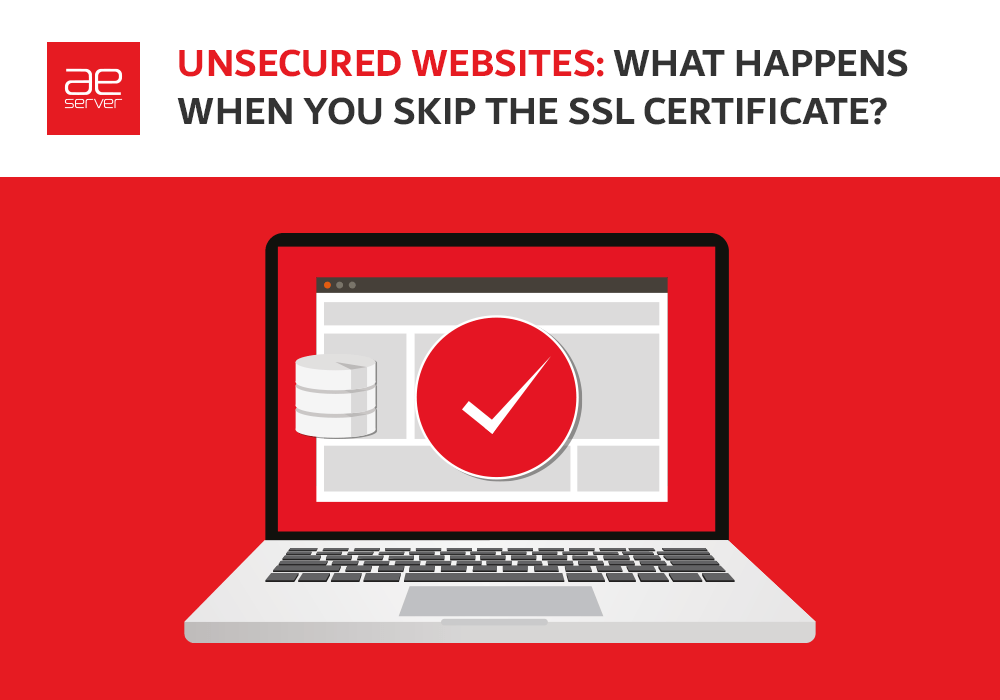What Is SSL Certificate – FAQ
In today’s world, SSLs are critical in saving sensitive data. The acronym SSL stands for Secure Sockets Layer. It establishes an encrypted connection between a server and a user’s browser. This encryption ensures that data shared between the two parties remains safe.
In this what is SSL certificate FAQ guide, we will explore the fundamentals of protection. And we will address common questions surrounding their purpose, functionality, and benefits. We will delve into the importance of protection for:
- Webpage owners.
- Businesses.
- Individuals.
Also, we will focus on their impact on user trust and confidence.
Through a series of FAQs, we will shed light on the types of SSL certificates available. We will consider the confirmation processes involved. And we will tell you about the indicators users can look for to determine if a webpage is safe with protection product.
By the end of this FAQ, you will have a comprehensive understanding of protection. And you will know all about their significance in ensuring a safe experience.

Common Questions About SSL Certificates
When it comes to web protection, many common questions arise. In this block, we will address these FAQs. We will provide clear and concise answers to help demystify secure certificates.
We’ll go from the basics of web protection to exploring the different types of them. We will cover the essential aspects of this technology.
By addressing these FAQs, we aim to equip readers to understand SSL. We will enable them to make informed decisions about online safety. And they will ensure a safe browsing experience for themselves.
What Is the Purpose of an SSL Certificate?
The primary goal of a digital ID is to establish an encrypted connection. It safeguards sensitive data transmitted over the internet.
When a webpage has an https certificate, the data exchanged is under encryption. This encryption prevents unauthorized access to the data. It protects it from potential eavesdropping, tampering, or data theft.
How Can I Identify if a Website Has an SSL Certificate?
Identifying whether a web page has protection is relatively straightforward. A few visual cues typically indicate the presence of digital ID. They are in the web browser’s address bar:
- Presence of “https://” at the beginning of the URL. It’s instead of the standard “http://.” The addition of the letter “s” signifies that the website has protection.
- Modern browsers often have warnings. For example, an “unsafe” label for webpages that lack digital IDs. These warnings alert users to potential safety risks.
What Information Does an SSL Certificate Contain?
It includes:
- Page name. The digital ID is typically issued for a specific page name or subname. It specifies the exact webpage where the protection is valid for.
- Issued to. It contains the name of the entity or organization to which the protection is usually issued to. It confirms the identity of the webpage owner.
- Issued by. This field contains the name of the certificate authority (CA). It issued the digital ID. The CA is a trusted third-party entity verifying the webpage’s identity.
- Validity period. SSL encryptions have an end date, after which they become invalid. The validity period is usually mentioned in the product. And webpage owners need to renew their digital ID before they expire.
- Public key. It’s used to encrypt data exchanged between the webpage and the user’s web browser. This key ensures safe communication.
- Digital signature. The signature verifies the authenticity and integrity of the protection.
How Does an SSL Certificate Ensure Secure Communication?
Here’s how the process works:
- Encryption. A safe channel appears when you visit a webpage with an SSL certificate. This ensures that all the data sent between your browser and the server is under encoding. It’s done in a way that no one else can understand it.
- Secure Key Exchange. An exchange happens when you connect to a webpage with protection. A special code goes between your browser and the server. The code divides into a public key and a private key. The public key encrypts the data. And only the private key, held by the server, can decrypt it. This keeps your data safe even if someone tries to intercept it.
- Authentication. SSL certificates also confirm that the webpage you’re visiting is authentic. The secure certificate includes data that proves the webpage’s identity.
- Trust Indicators. Protection products show trust indicators in web browsers to make you feel safe. These indicators can be a padlock icon or a green address bar. When you see them, it means your connection is safe.
Are All SSL Certificates the Same?
No, all digital IDs are not the same. They’re used to establish a safe connection between a web server and a user’s browser. Protection products vary in:
- Confirmation levels.
- Encryption strength.
- Number of page names or subnames they save.
There are three main types of SSL encryption:
- Page Name Confirmed.
- Organization Confirmed.
- Extended Confirmation.
DVs provide basic encryption and verify page name ownership. OVs and EVs offer higher confirmation levels. And they display extra data about the webpage.
Obtaining an SSL Certificate
Getting https certificates is crucial in establishing a safe online presence. But the process of obtaining one can often raise common questions. In this guide, we will address these frequently asked questions. And we will provide insights into the process of obtaining a safe product.
We’ll explore the steps, the requirements, and the options for webpage owners. Also, we will discuss the confirmation processes and considerations. It ensures the right website security certification is always obtained based on specific needs.
We will address these common FAQs. And we will demystify the process and empower webpage owners with the knowledge. It will help to make informed decisions about their online safety.
How Can I Get an SSL Certificate for My Website?
Obtaining digital IDs for your website involves a straightforward process. It typically requires a few steps. Here’s a general overview of how you can get digital IDs:
- Determine your SSL certificate requirements. Consider the number of page names or subnames, and the level of confirmation and trust. And also, consider any specialized features.
- Choose CA. There are several well-known CAs available. They’re Let’s Encrypt, DigiCert, Comodo, and Symantec.
- Generate a secure certificate signing request (CSR). It’s a file containing data about your webpage and the public key you will use for encryption.
- Submit the CSR to the CA. The CA will review the data and start the safety product issuance process.
- Complete the confirmation process. The confirmation involves different steps. This can include verifying page name ownership, organization details, or extended confirmation procedures. Follow the instructions provided by the CA to complete the confirmation process promptly.
- Install the https certificate. Download the files. And install them on your web server or hosting provider’s control panel.
- Test and verify the digital ID. Verify that the webpage loads using “https://” and that there are no safety warnings or errors.
What Are the Different Types of SSL Certificates?
Digital IDs come in different types. Each catering to specific needs and safety requirements. The main types of digital IDs include:
- Page Name Validated (DV). These provide basic encryption and verify page name ownership. They are suitable for personal webpages, blogs, or info webpages. There, sensitive data is not extensively exchanged.
- Organization Validated (OV). They verify both page name ownership and organization details through a thorough confirmation process. They offer a higher level of trust as the CA verifies the organization’s legitimacy. They’re commonly used by businesses, e-commerce webpages, and entities handling sensitive user data.
- Extended Validation (EV). They provide the highest level of authentication and trust. They involve a stringent confirmation process, including extensive organization identity verification. EVs display the organization’s name prominently in the web browser’s address bar. They often turn it green. Financial institutions, e-commerce webpages, and entities use them. They need the highest level of safety and user trust.
- Wildcard. Wildcard SSL encryptions save a page name and its unlimited number of subnames. They offer convenience and cost savings for webpages with many subnames.
- Multi-Domain (SAN). SANs allow for saving many page name names with a single protection product. They are ideal for businesses or organizations with many webpages or applications. They’re usually hosted on different page names.
- Single-Name. They’re designed to save a single page name name. They’re good for webpages that need digital protection for a single page name.
- Code Signing. Those are for software developers. They verify the integrity and authenticity of the code. It ensures it hasn’t been tampered with or modified by malicious entities.
- Self-Signed. Self-signed SSL certificates are usually generated and signed by the webpage owner. They provide encryption. But web browsers do not trust them by default, leading to safety warnings for visitors.
How Much Does an SSL Certificate Cost?
The cost of digital IDs varies. It depends on several factors. It includes the type, the CA, and extra features. Here are some general guidelines:
- Page Name Validated (DV). They are typically the most affordable option. They range from free (e.g., Let’s Encrypt) to around $50 per year from reputable CAs. Some CAs offer DVs with extra features at a higher cost.
- Organization Validated (OV). These secure certificates involve a more thorough confirmation process. And their prices range from approximately $50 to $200 per year.
- Extended Validation (EV). EVs provide the highest level of confirmation and trust. And their prices are usually higher than DVs and OVs. They typically range from $100 to $500 or more per year.
- Wildcard and Multi-Page Name. Those come at a higher cost. Prices for these vary based on the number of page names/subnames included. And they can range from $100 to several hundred dollars per year.
How Long Does It Take to Obtain an SSL Certificate?
The time required to get an https certificate can vary. Here’s a general timeline:
- Domain Validated (DV). DVs are typically the quickest to get. The process can take anywhere from a few minutes to a few hours. Once the page name ownership is verified, the safety product is usually issued.
- Organization Validated (OV). OVs involve a more comprehensive confirmation process. It verifies both page name ownership and organization details. The process can take a few hours to a couple of days. It depends on the CA’s efficiency and the applicant’s responsiveness.
- Extended Validation (EV). EV website security certifications need the most extensive confirmation process. It includes verifying page name ownership, organization details, and legal existence. The process can take a few days to a couple of weeks. It depends on the confirmation process and the responsiveness of the applicant.

SSL Certificate Errors and Troubleshooting
Safety product errors can occasionally occur. It leads to disruptions in safe communication between webpages and users. Understanding these errors and how to troubleshoot them is crucial. It’s vital for maintaining a safe online environment. In this block, we will address FAQs related to SSL encryption errors. And we will provide valuable insights into troubleshooting methods.
We will explore the different types of digital IDs errors. We will focus on the potential causes behind them and the impact they can have on webpage safety.
Delving into fixing, we will guide you on diagnosing and resolving these errors.
What Are Common SSL Certificate Errors?
Some common SSL certificate errors include:
- Product Expired. Digital IDs have a validity period, typically from a few months to a few years. Users may encounter warnings if a safety product isn’t renewed or replaced after expiration. They state that the safety product has expired.
- Safety Product Mismatch. This error occurs when the page name name on the digital ID does not match the page name of the webpage being accessed. It can happen if the safety product is issued for a different subname. Or, it can occur if the webpage is being accessed using an outdated or incorrect URL.
- Untrusted Safety Product. The secure certificate may get untrusted if a trusted CA doesn’t issue the digital ID. This can result in warning messages indicating that the connection is not safe.
- Mixed Content. Webpages can contain safe (HTTPS) and non-safe (HTTP) elements. Then, it triggers mixed content warnings.
How Can I Fix SSL Certificate errors?
Fixing errors depends on the specific error encountered. Here are some general steps to address common safety product issues:
- Check Validity. Ensure that the digital ID is still valid and has not expired. Contact your CA to renew or replace the security product if it has expired.
- Verify Page Name. Confirm that the https certificate’s page name matches the webpage’s page name. If there is a mismatch, get a new safety product. Or update the webpage configuration accordingly.
- Install Trusted Safety Product. If the safety product gets untrusted, consider obtaining a product from a recognized CA. Install the trusted digital ID on your web server or hosting provider’s control panel.
- Fix Mixed Content Issues. Review your webpage for mixed content errors. Ensure that all resources are loading securely over HTTPS. Update any unsafe links to HTTPS or remove them if unnecessary.
What Should I Do if I Encounter a “Not Secure” Warning?
Consider the following steps when facing this website security certification error:
- Verify the URL. Check the URL of the webpage to ensure that it starts with “https://” instead of “http://”. This indicates a safe connection.
- Don’t Enter Sensitive Data. Avoid entering sensitive data on a webpage that displays a “Not Safe” warning. They are passwords or credit card details.
- Contact the Webpage Owner. Reach out to the webpage owner or administrator to notify them about the issue.
- Update Browsers and Software. Ensure that your web browser and operating system are up to date. Sometimes, outdated software can trigger false safety warnings.
SSL Certificate Best Practices
In today’s digital world, the implementation of digital IDs plays a vital role. It safeguards sensitive data and establishes trust between users and webpages. Digital IDs enable safe communication. They encrypt data transmitted over the internet. This protects it from unauthorized access and interception.
But the successful implementation of digital IDs requires adherence to best practices. It’s to ensure optimal safety and user experience. In this block, we will explore some of the key best practices for digital IDs implementation.
Additionally, we will address common questions surrounding secure certificates. It includes how often they should be renewed and what steps to take if a safety product expires. With these tips, you can establish a robust safety foundation. You will protect user data and instill confidence in your online services.
What Are Some Best Practices for SSL Certificate Implementation?
To ensure a successful implementation, follow some best practices:
- Choose a reputable CA. Reputable CAs follow industry standards and provide reliable safety products.
- Select the appropriate type. Options include Page Name Validation, Organization Validation, and Extended Validation https certificates. EVs offer the highest level of trust. They display the company name in the address bar.
- Use a strong encryption algorithm. It is crucial to use strong algorithms like AES or RSA. Use them with sufficient key lengths to ensure robust safety.
- Enable HTTPS on all pages. This ensures a consistent safe browsing experience for users.
- Regularly update and patch your implementation. Vulnerabilities can emerge over time. And timely updates are crucial for maintaining a safe environment.
- Track protection product end dates. Use a monitoring system to receive notifications well in advance. It allows ample time for renewal.
How Often Should I Renew My SSL Certificate?
SSL encryptions have a validity period, typically ranging from one to three years. Renewal frequency depends on factors such as:
- The product type.
- The CA’s policies.
- Your organization’s requirements.
It is advisable to check with your CA for their guidelines on safety product renewal. Many CAs offer email reminders or management platforms. They notify you when it’s time to renew your digital ID.
What Should I Do if My SSL Certificate Expires?
Here are the steps to follow:
- Renew the safety product. Contact your CA. Provide the necessary data. And follow their instructions to get a new safety product.
- Install the renewed digital ID. Once you receive the renewed one, install it on your server.
- Test the installation. Perform thorough testing. It’s to ensure that the renewed secure certificate is correctly installed and functioning properly. Verify that the SSL/TLS connection is always established without any errors.
- Communicate with users. Inform users in case of issues. Reassure them that you addressed the safety concerns.
Conclusion
In conclusion, a website security certification is a fundamental tool for webpage safety.
By prioritizing digital IDs, businesses can establish safe connections. They can protect user data and foster a safe online environment.