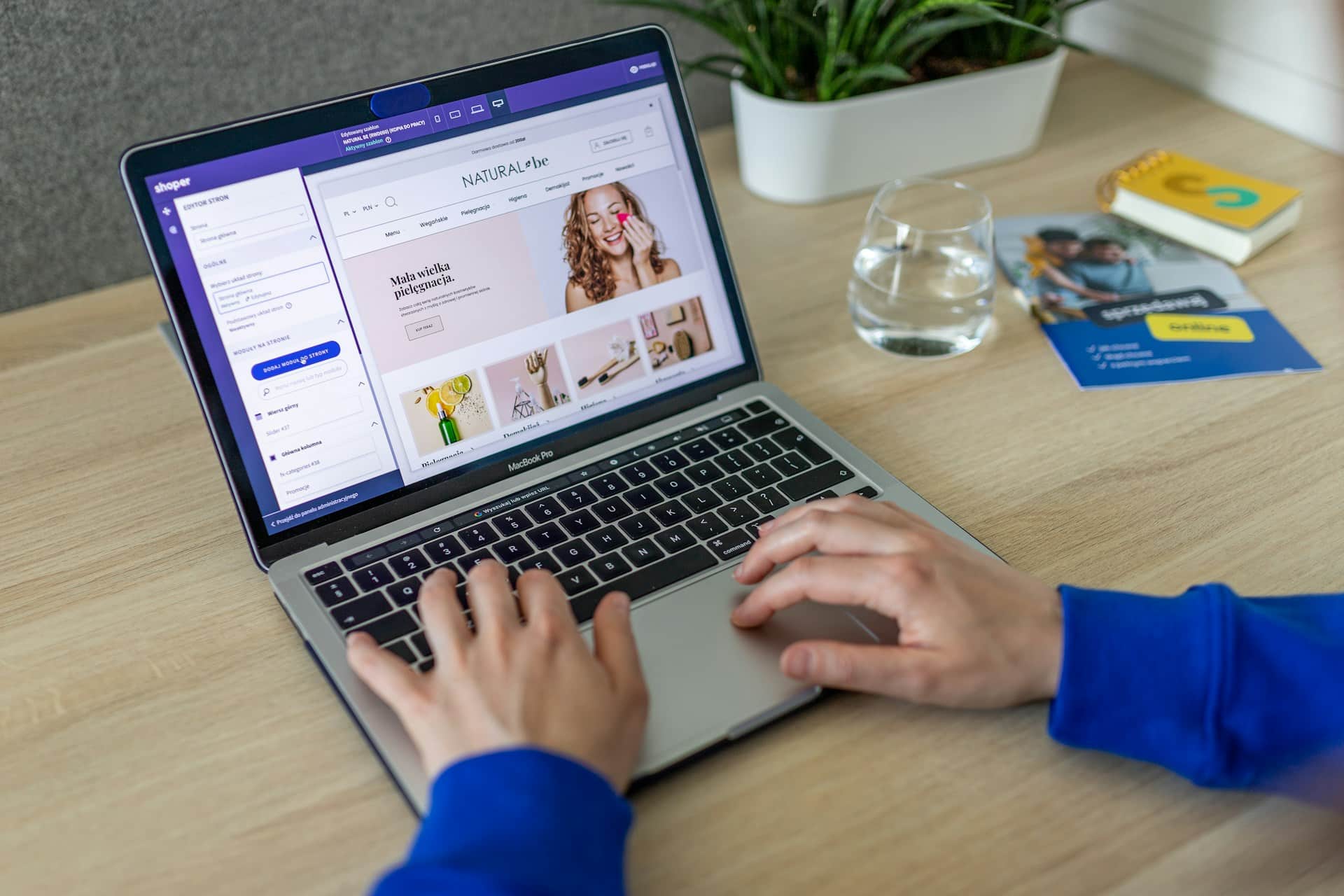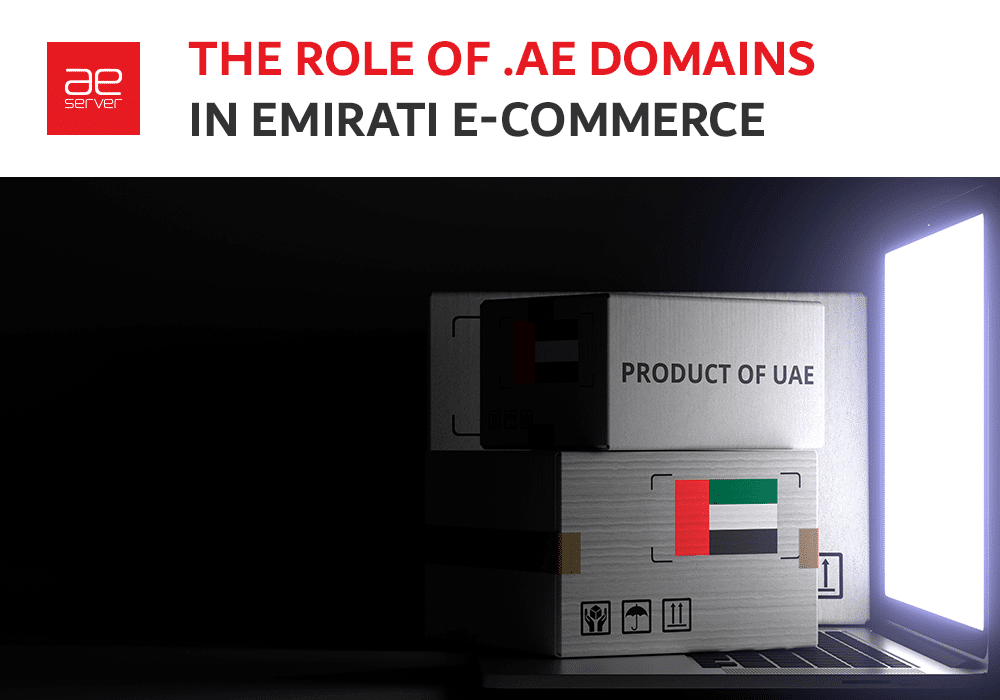Ten Essential WooCommerce Security Tips To Keep Your Online Store Safe
Fact: WooCommerce helps you to set up an online store. It is a famous plugin for WordPress used by more than 25% of total WordPress sites.
WooCommerce is popular because of its flexibility and ease of use, and it comes with a load of several functionalities. But if you are a beginner building your first WordPress site or an E-commerce platform, you have to look through the official documentation to understand everything offered. After setting up your online store, the security of your site becomes the top priority because online theft is now on the rise.
As there is a rapid increase in market share, so do the risks of getting hacked. WooCommerce security problems should be taken into consideration. And to help you with that, here are some best WooCommerce security tips to protect your online store.
Is WooCommerce Secure?
As a part of WordPress, WooCommerce is secured as WordPress. It is an open-source platform that receives regular features and security updates to keep the user experience secure.
WooCommerce is secured by default but not bulletproof. A security breach can pop up anywhere, but there is no hole in WooCommerce safety as it comes up with the resources to secure the platform. However, you can make your website more secure by using popular tools.
Things To Know Before Exploring Security Tips
There are a few important points you need to know before going ahead:
- To test and explore the options, prefer a local WordPress development tool.
- Do a manual backup before introducing any security changes.
- If you want to make any changes, put your live site in maintenance mode first.
- Prefer a managed WooCommerce hosting solution if you want help implementing these tips.
How To Make WooCommerce Secure?
If you own an online store, the first question that comes to your mind is how you can improve the security of an online store. Following are some different ways you can utilise to protect your online store.
Keep Everything Up to Date
WordPress often releases a major update after every four months that includes regular security fixes as vulnerabilities are detected in the existing core. Along with WordPress core, you should use the latest version of themes and plugins.
Strong Password Policy
Prefer opting for 2FA. But that doesn’t mean you can rely on a weak and easy to remember password. Most websites get hacked due to weak passwords because they are prone to brute force attacks.
A combination of alphanumeric passwords is considered weak because a brute force attack can easily crack your credentials. You need to make your password complex by using a combination of upper case, lower case, numbers and special characters.
A strong password policy is not just limited to your administrator account, but you should also encourage your customers to have strong passwords.
Related: Is My WordPress Site Secure? Ten Essential Steps To Protect Your WordPress Site
Use a Security Plugin
A security plugin automates protection against the common attacks expected in a WP site. These plugins provide you with an extra layer of security for your WP site. There are many WordPress security plugins available that are very easy to use; no technical knowledge is required. The task of security plugins can include file monitoring, malware scanning, failed login attempts, etc.
Some of the most common security plugins are listed below:
Get One Additional Site Security
Your host security and password security potential defences will track in all those who are likely trying to harm your account. With the WooCommerce website security Jetpack, there are multiple protection and support offered to power up and protect your store for a strong start.
Jetpack features are:
It takes real-time backups & restores automatically to keep your sales safe
It is used for daily automated security scanning to get track of any suspicious code
It Protects you from unwanted reviews and spam content
Use Reliable Hosting
There are plenty of chances to get hacked, so never put your online store just anywhere. It’s important for both the owner and the customer who can lead to serious risks. You can enhance the security of your website by choosing a reliable host. Seek out a managed WordPress hosting where server-level security is implemented, and additional security measures are clearly stated.
The Security Features May Include:
- Daily monitoring and attack prevention.
- Proactive reviews and patches of security threats.
- Updated server using PHP or latest version.
- Prevent the chances of virus.
With AEserver Managed WordPress hosting, we provide multiple security layers and some additional security features, including SSL certificates, Website backup, premium DNS, Site lock and WAF/DDOS protection to ensure better protection of our customers.
Apply Enhanced Security Practices
To add more layers of security, some additional measures you can opt for may include:
- Deploying a web application firewall
- Changing the admin username as well as URL
- Uptime monitoring
- Having an activity log
- Configure file permissions
- Protect the wp-config.php file by moving the file to a higher level than the root of your store.
- Protect wp-admin directory
- Install SSL certificates
- Hide author URL
- Permit 2FA
Secure WooCommerce Database
All the information is stored in a database, so protecting the database is essential. Just like WordPress admin password, it is necessary to use a strong password and a secure username for the database.
You are already alert of unwanted SQL injections and other database attacks by replacing the default prefix wp- into something else like mg-, pr-, sr-, etc. also, There are extensions to change your default prefix if you have already installed your online store and its database. You will be more susceptible to attacks if you modify “WooCommerce store is wp-“, the default prefix of tables in WordPress, with something unique. Back up your database beforehand to avoid data loss first.
Limit Login Attempts
A brute-force attack can extensively figure out a password combination. A hacker can also use other techniques like social proofing or phishing to crack the password.
To prevent such attacks, you can set a limit to login attempts on your website. A WordPress plugin like Loginizer can do the work for you. If the number of attempts to access an account exceeds the limit, the IP address will be blocked, which will make the task of an attacker tough.
Don’t Use Unreliable Sources To Get Free Premium Themes and Plugins
To set up a perfect WooCommerce store may be an expensive endeavour, but please do not fall for free premium plugins and themes.
Hackers can trick users into providing them with free premium plugins and themes. It can do the work for free, but you could end up being a victim of a cyberattack. In the end, you can lose more money and customers trust.
Perform Regular Backups
You can’t neglect the importance of backups. Having a backup of your site gives you peace of mind as you can easily restore your website quickly because nothing is 100% secure, and you need to protect your website data in case all hell breaks loose.
You can do a manual backup which is quite time consuming, or use WordPress backup plugins. Also, there is another option choosing a managed backup service with AEserver that comes along with our hosting plans. We provide an automated backup solution that will include automatic daily backups, website time machine, and WordPress plugin updates.
You might like this: Accelerate Your Business Continuity with Automated Backups
The Bottom Line
With the rising demand in online shopping, WooCommerce plays an outstanding role in empowering WordPress sites.
When you are starting an online store, make security a top priority from the beginning to run it smoother and faster.
You can get the best results by these 10 steps in this content. Always keep in mind the above-mentioned tips provided by AEserver’s security experts and keep your business and your customer data safe.