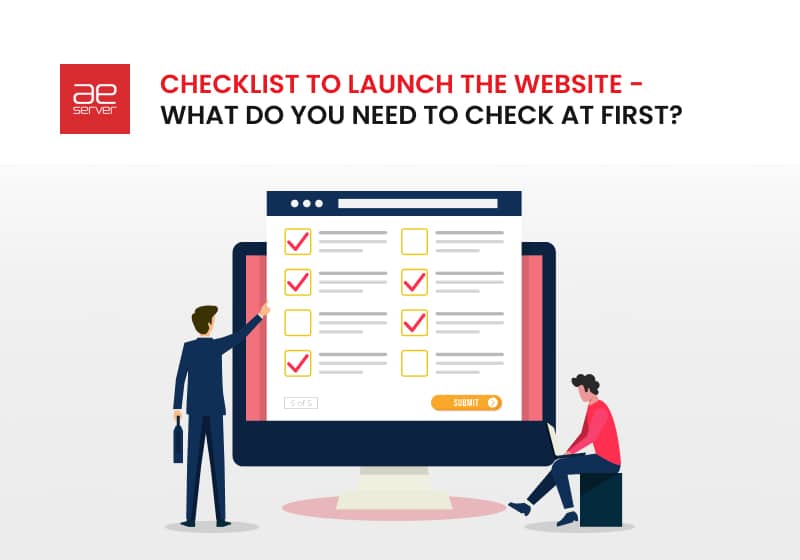Best WordPress LMS Plugins to Create and Sell Courses Online
Look no further if you are searching for the best WordPress LMS plugins.
Online learning has become more popular than ever. Selling courses online can be one of the ways to earn money online. Thanks to WordPress, where you can quickly build, sell and manage courses online in a single place.
In this article, we will explain what an LMS is and what are the best WordPress LMS plugins.
What is an LMS?
LMS, short for learning management System, is a software application to build an online education platform. You can create and manage courses directly on your WordPress site while having complete control over the process, finances, and other related aspects.
WordPress LMS plugins enable you to create online lessons and quizzes with the WordPress editor. More advanced WordPress LMS plugins override the default editor in favour of their drag-and-drop builder, making it more convenient to build online course websites without coding.
In addition, remember that LMS websites are resource intensive and should be hosted on a well managed WordPress hosting solution.
Seven Best WordPress LMS Plugins
While there are lots of LMS plugins available, here are some of our best picks to help you get started on your online learning platform.

LearnDash
LearnDash is among the top plugins to help you create and sell online courses. Universities can use it to deliver and track online coursework. Organizations and individuals can use it to conduct and sell courses as needed. Even many WordPress developers use LearnDash for their clients.
Related: How to Install WordPress on AEserver | Beginner’s Guide
Key Features
- Create courses in a hierarchy of topics, lessons, quizzes, and more.
- Multiple formats are available.
- Set restrictions to keep free students from accessing the course.
- Compatible with most themes and page builders.
- Enforce prerequisites before progress.
- Deliver content in multiple ways.
- Focus mode for students.
- Discussion forum for a specific course and a comment system is also available.
- Engage students with assignments, points, and leaderboards.
- Compatible with PayPal, WooCommerce, Stripe, and more.
- Accept one-time purchases or subscriptions.
Pricing: LearnDash is a premium plugin that can be bought for as low as $159 per year.

Lifter LMS
Lifter LMS is a freemium plugin and the biggest competitor of LearnDash. It’s a drag-and-drop builder but offers fewer hierarchy levels. You can create sections and organize them into lessons, quizzes, assignments, and more.
Lifter LMS has multiple content formats, and it can integrate with YouTube, Vimeo, Wistia, VdoCipher, and Vidalytics for video hosting.
You can engage students by adding assignments and rewarding them with points and certifications after a particular activity ends. You can also include drip content with Lifter LMS.
Students can also engage with each other through discussion forums, comments, and coaching sections with instructors.
Related: Is WordPress Free? What Are the Costs? Is There a Catch?
Key Features
- Create online courses in a hierarchy system.
- Publish online courses with audio, video, images, text, and downloadable files.
- Access restriction is available to premium courses.
- Compatible with all WordPress themes and page builders.
- Add quizzes.
- Drip course content and set prerequisites.
- Discussions are available through forums, comments, and one-on-one coaching classes.
- Engage students with badges and certifications based on their activity.
- Compatible with PayPal, credit cards through Stripe, Woocommerce, and more.
- Accept one-time payments, subscriptions, and course bundles.
- Sell more online courses with the Affiliate program plugin.
Pricing: The basic package of the premium version can be bought for $159 per year. You can also try this plugin for 30 days, as they have a 30-day refund policy.

Tutor LMS
Tutor LMS is an excellent addition to WordPress and is the most comparable to LearnDash and LifterLMS, except it has a robust free version. It will let you create online courses with drag-and-drop functionality, and you can fill it with subjects, lessons, and quizzes. It has all the content formats but is only compatible with YouTube and Vimeo.
With the premium version, you can access add-ons like course previews, certificates, drip content, course builder, multi-instructor, and more. You can also integrate it with Google classroom, Zoom for better communication, and Elementor for a fully customized experience.
Related: 10 Most Important Reasons to Use WordPress in 2023
Key Features
- Unlimited online courses and lessons.
- Create content with text, video, and other attachments.
- Integrate a Q&A section for students to interact with each other.
- The premium version is compatible with third-party themes.
- Ability to manage student and teacher profiles from the admin panel.
- One-time payments are available natively.
- Compatibility with WooCommerce, Gutenberg, and Easy Digital Downloads.
Pricing: The premium plan starts from $149 per year.

Sensei
Sensei is the WooCommerce LMS plugin. With it, you can create courses all within WordPress. It enables you to create courses, lessons, and quizzes. You can also set prerequisites for courses separately. It also helps you to change the course content whenever you want.
Sensei is considered the ultimate WordPress learning management system. It is updated so well to be compatible with the new WordPress block editor, but it’s much simpler despite its expensive pricing structure.
Related: WordPress Hosting vs. Web Hosting: What’s the Difference?
Key Features
- Seamless integration with WordPress for an effortless addition of courses into your LMS.
- All content formats are available.
- Highly compatible with all WordPress themes.
- Drip content available with a free extension.
- Engage students with question banks.
- Keep track of all courses and other activities.
- Deep integration with WooCommerce for multiple payment gateways.
Pricing: Although free, you will need a paid course extension for 129$ per year if you want to sell courses. And WooCommerce subscription and membership for 199$ per year.

Good LMS
If you are looking for the best features for your learning platform, then GoodLMS is the best bet. It’s super easy to use and designed to work with the developer’s Clever Course theme. Additionally, it allows you to add various course categories like PDFs, videos, images, and more.
Moreover, selling courses couldn’t be simpler since you can easily choose the pricing options and sell them with different payment gateways like PayPal and Stripe.
Related: How to Develop a Multilingual Website on WordPress
Key Features
- Create a simple course marketplace with course ratings and teacher commission settings.
- Add audio, video, text, and other files to your courses.
- Modify quiz settings to give students multiple opportunities to take the quizzes.
- Engage students with Course badges, certificates, and progress reports.
- A simple coupon code creator helps you make and share the codes to gain more students.
- CleverCourse theme available separately.
- Create coupon codes to enrol more students.
- Accept one-time payments with PayPal, Paymill, Stripe, Authorize.net, and bank transfers.
Pricing: you will need to pay a one-time fee of $32.

LearnPress
LearnPress is the free WordPress plugin with the most downloads. It provides an easy-to-use- user interface, just like a WordPress dashboard, to create, manage and sell courses online.
Despite being free, it offers powerful free and premium add-ons. The free add-ons include Course reviews, wishlists, and prerequisite courses. And the premium add-ons allow you to assign multiple instructors for a course and a drip-feed feature. With its premium features, you can lift your website even more.
Related: WordPress vs Website Builders: Which Tool Should You Use?
Key Features
- Integration with BuddyPress, BbPress, and other forum plugins.
- Users can add courses to their wishlists.
- Random quiz function on specific courses.
- Options to reward students.
- Easily import and export courses from other sites using LearnPress.
- Multiple payment gateways and offline methods are available.
Pricing: the plugin is free, but premium add-ons start from $19 per year.

WP courseware
WP courseware is another popular LMS plugin that allows hassle-free creation with its drag-and-drop interface. Like most other plugins, it allows you to create and sell courses and can easily customize the look of your LMS website. Moreover, it’s a feature-rich yet simple plugin.
Related: Why Backups Are So Important for Your WordPress
Key Features
- Automatically set personalized emails based on student behaviour.
- Create quizzes, set timers, and retake limits.
- Drip content is available based on dates and time intervals.
- Set restrictions to protect your valuable courses.
- Seamless integration with Membership and eCommerce plugins.
Pricing: Starting from $129 per year.
Which LMS Plugin Should You Choose?
The WordPress LMS plugins we mentioned in this post offer many of the same features but in different ways and prices. The best way to choose an LMS plugin for your website is to determine your website needs and look for the features you need the most.
For example, if you are an individual, you will probably need a plugin like LearnDash or LifterLMS, as they offer comment sections directly on lesson pages. This will allow the enrolled students to see answers to common questions, and you will be less likely to receive questions privately.
If you are looking for a free LMS plugin, then Tutor LMS would work great. However, it provides limited free features.
Once you determine the features, you can narrow down your options, try out each plugin for a demo, and choose the one that suits your needs and budget.
Finally, if you’re ready to start selling online courses, you can opt for AEserver’s managed WordPress hosting plans to boost your LMS website at the lowest prices.